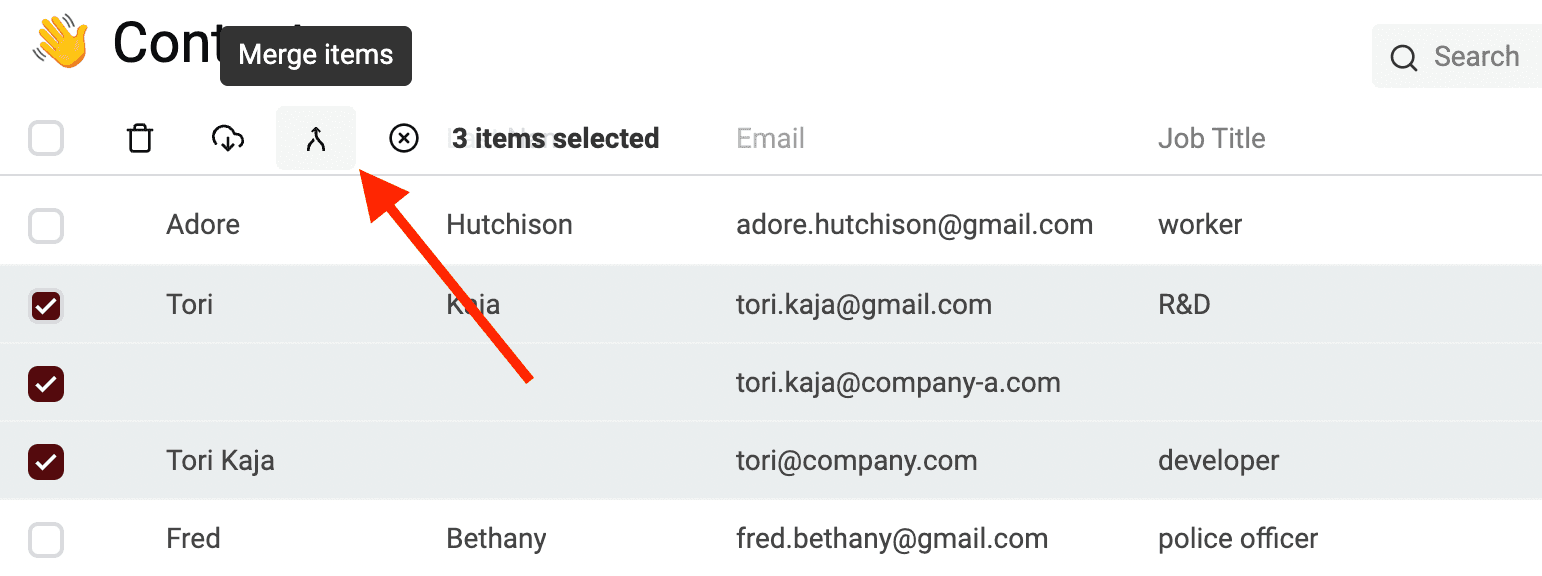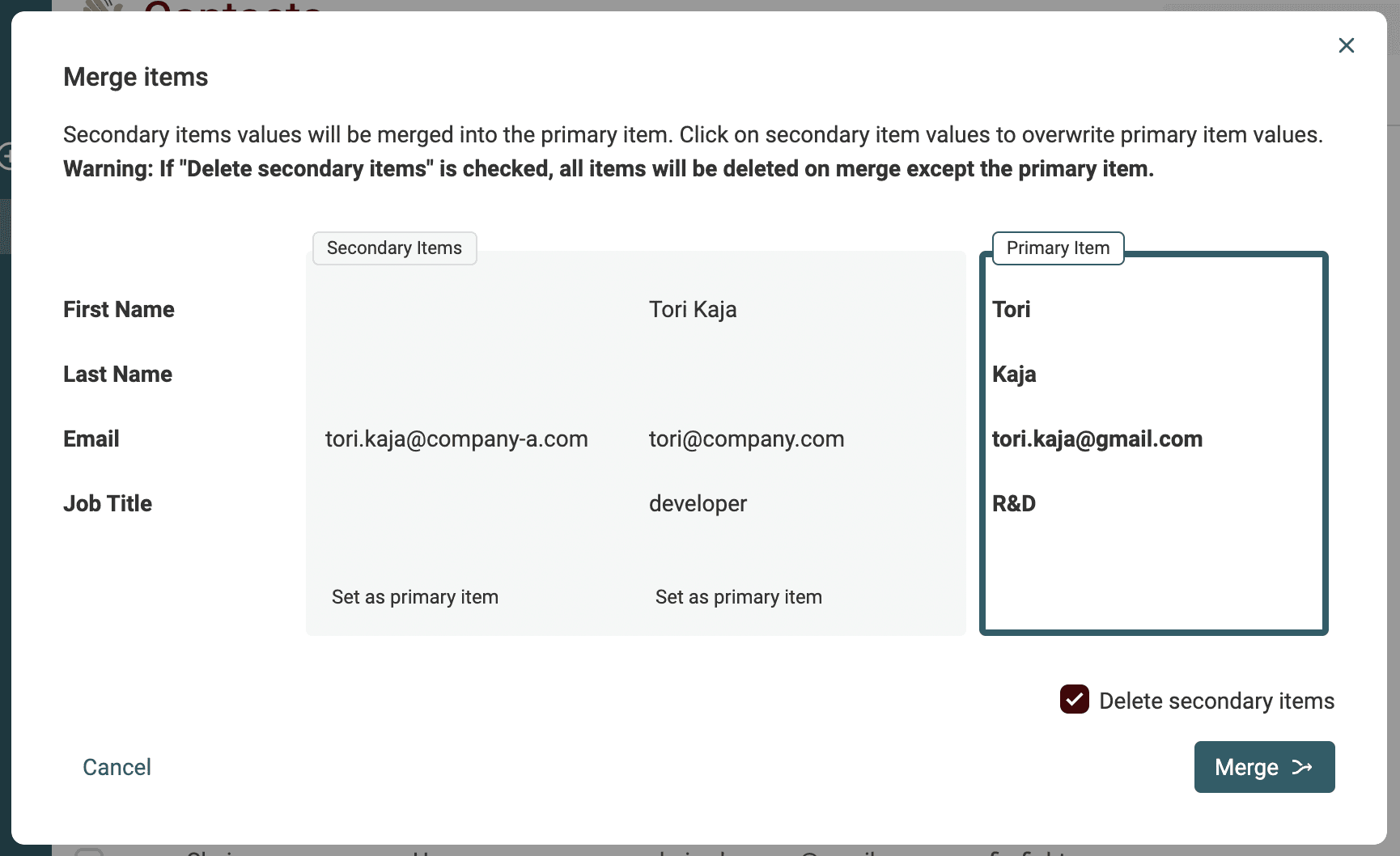Datablist's Merging Assistant helps you clean up duplicate items and merge them into one master item.
Notes: To find and merge duplicate items, please check our Find and remove duplicates documentation.
Merging Assistant
The Merging Assistant is available directly in the top bar once you have at least two items selected (see how to select items).
Clicking on the button opens the Merging Assistant for the selected items.
Datablist analyses the items to find the one with the most data and defines it as the primary item. The goal is to complete the primary item with data from "secondary items" to be able to delete those.
Empty properties in the primary item are automatically filled with secondary item values if available. If several values compete for a property, clicking on a secondary item property's value copies its data into the primary item.
Once done, clicking on "Merge" will delete all secondary items (if not set otherwise) and update the primary item accordingly.