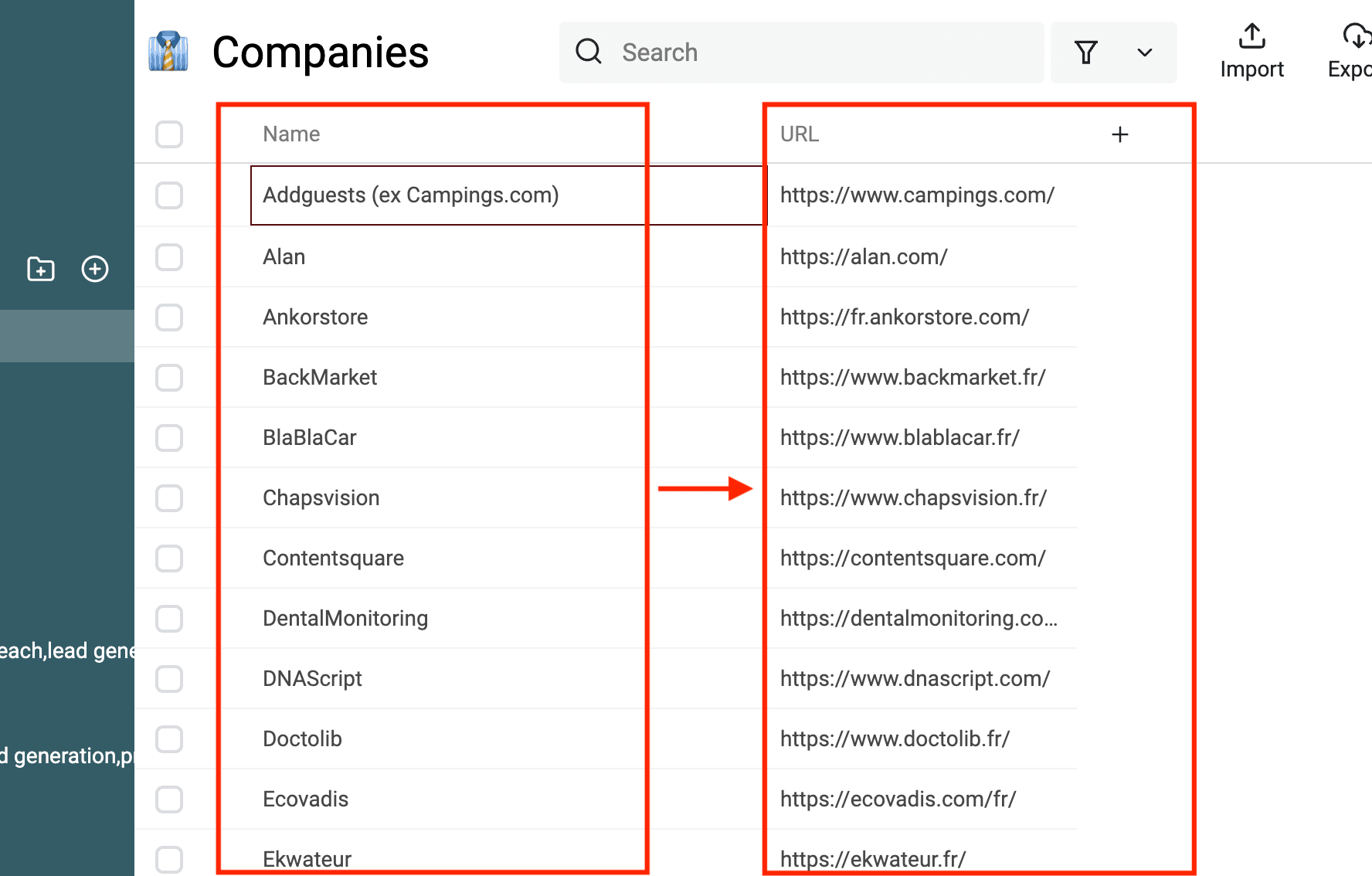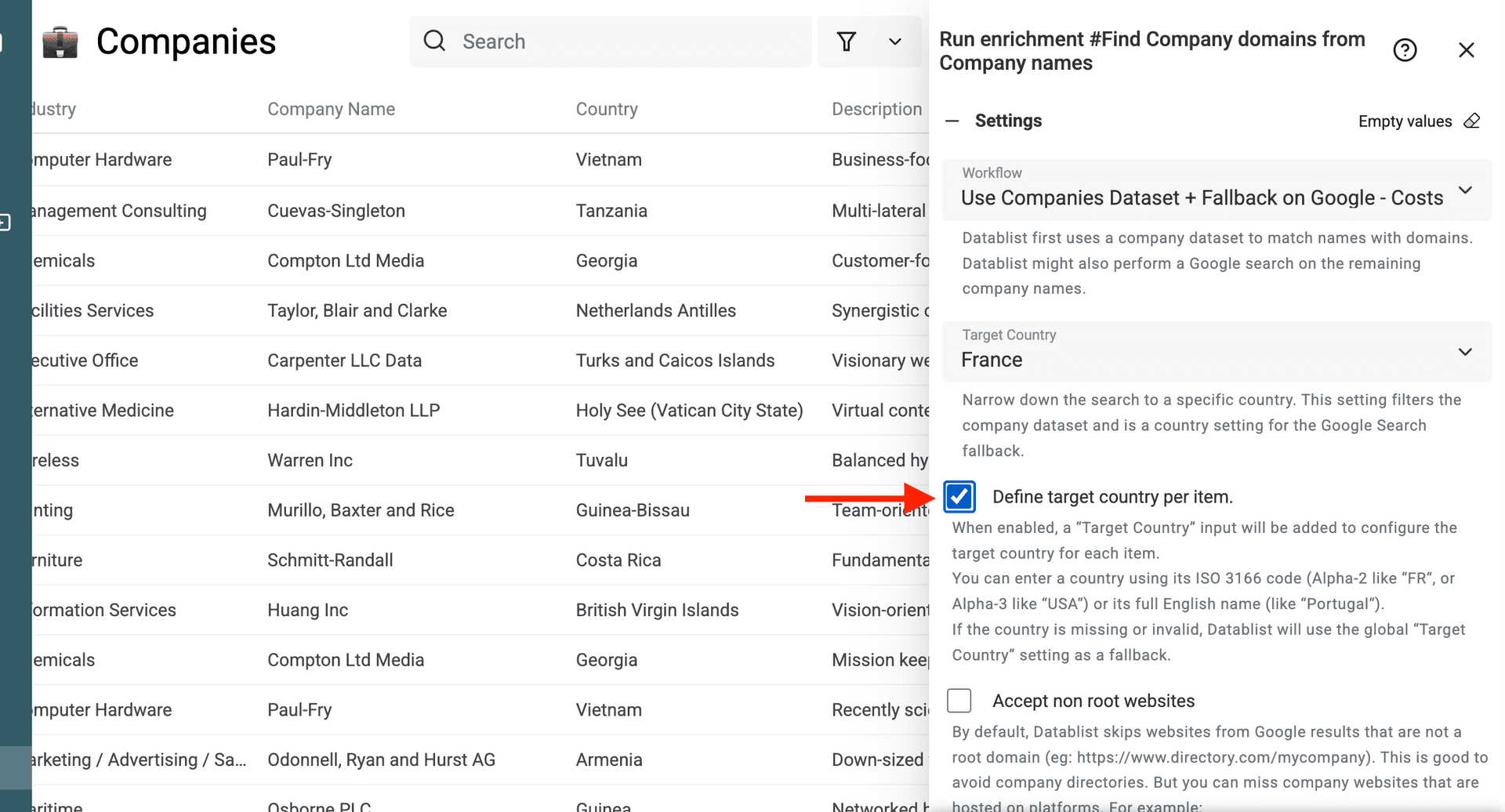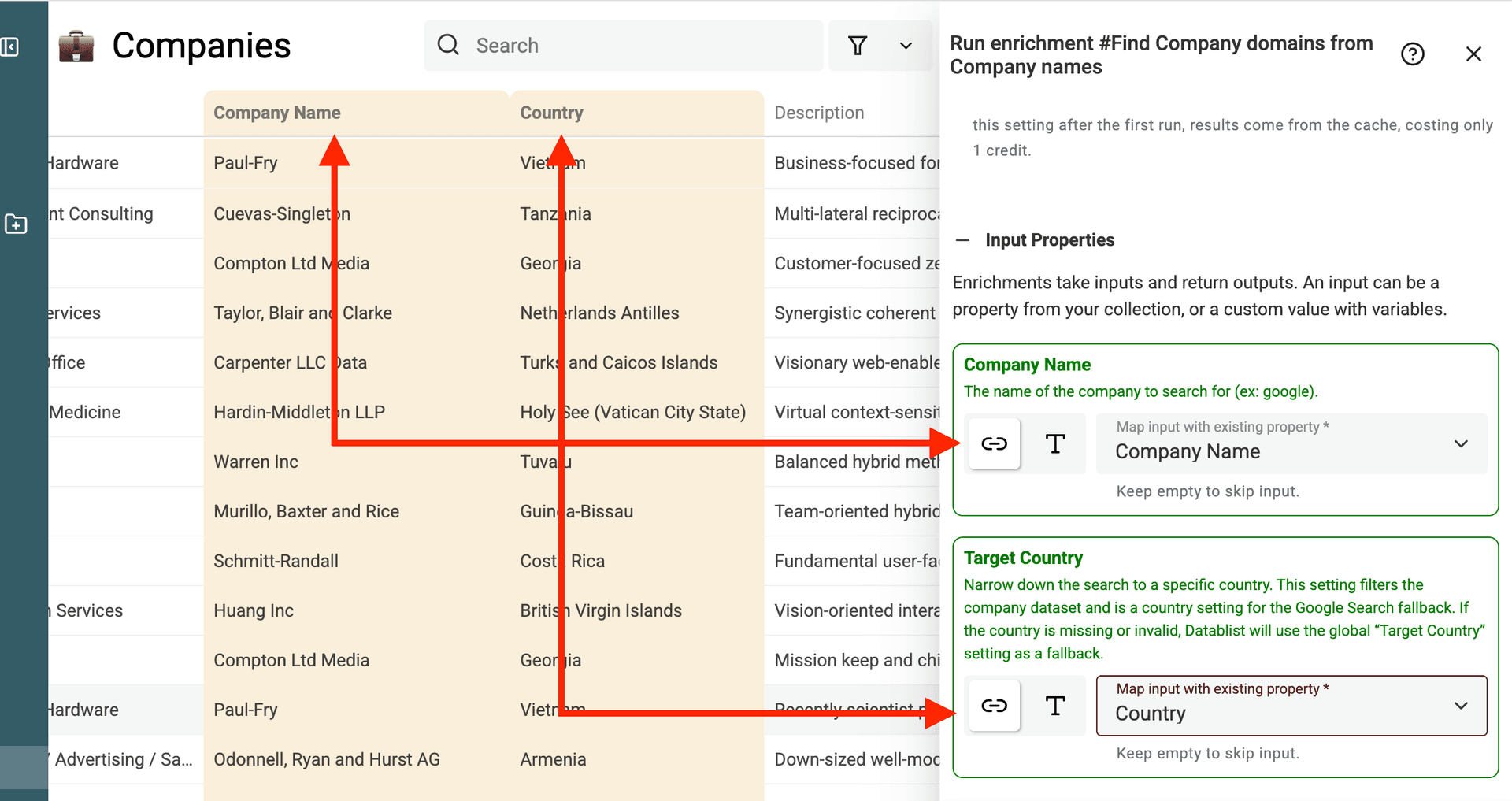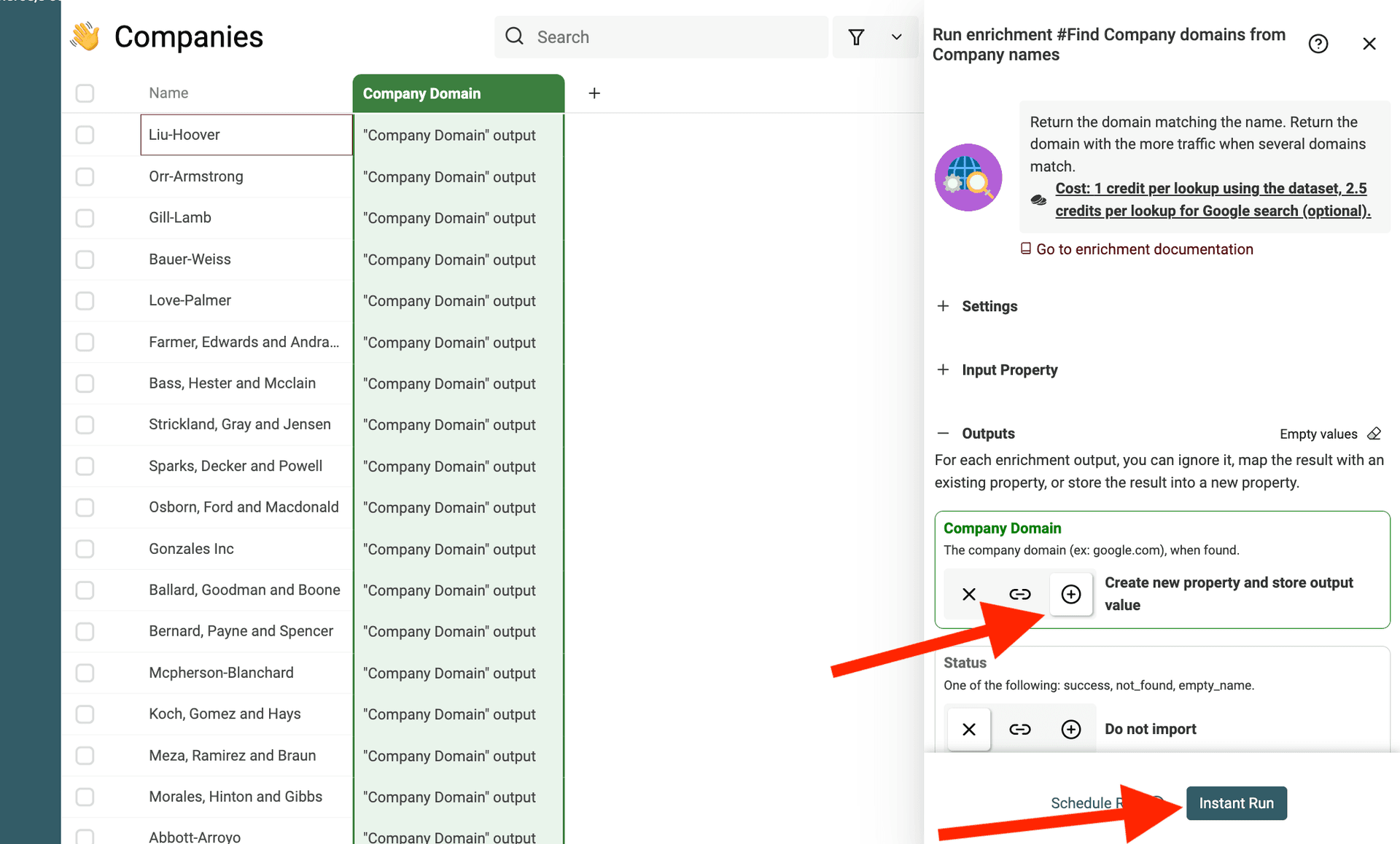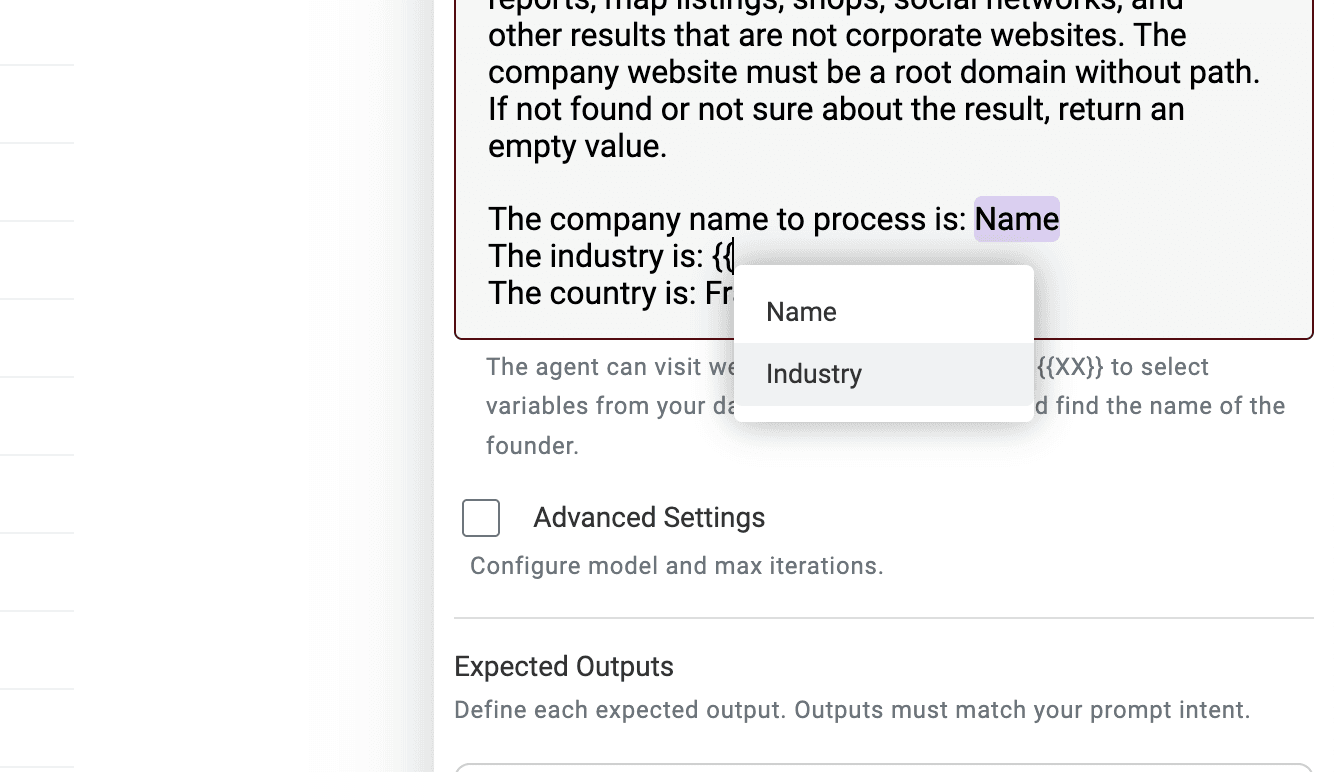If you've ever had a list of company names and needed to find their websites, you know it can turn into a time-consuming task. Sure, you could Google each name one by one, but that gets old fast. Especially when you’re dealing with a large list of companies.
Wouldn’t it be nice to upload a CSV file with all the company names and have a tool do the hard work for you? Imagine a tool that automatically finds the right website for each company, even if the name is common or confusing. Sounds like a dream, right?
Well, let me introduce you to that dream tool. With Datablist, you can find company websites in bulk. Just upload your CSV file, and it gets to work. For simple searches, it uses databases and Google to find the correct websites for each business on your list. And for more advanced searches, you can use the "AI Agent" to analyze potential websites and find the one that matches a description, an industry, etc.
In this step-by-step guide, you will discover two solutions to find the websites from company names:
- Solution 1: Use the 'Find Company domains from Company names' enrichment
- Solution 2: Use the 'AI Agent' for advanced search
Why Finding a Company Website Can Be Tricky
Let’s be honest—finding a website by searching for a company name can be a hassle. You would think it’s simple, but in reality:
- Too many companies with similar names – Try looking for a company called "Summit Solutions." How many results do you think you'll get? Hundreds. Maybe even thousands.
- Companies without a website - If some companies no longer exist, or if they don't have a website, you need to avoid false positives. Deciding that no website matches a company name requires complex text analysis.
- Misspellings and abbreviations – Is it "Tech Systems Inc." or "Tech Systems LLC"? Did you forget if they spell “solutions” with a Z instead of an S?
- Different regions, different results – Many businesses have regional offices with local domains. What if you're looking for the global website, but keep landing on the UK branch?
It’s like hunting for a needle in a haystack, except the haystack is the internet, and the needle is buried somewhere deep in search results. I remember a time when I needed to find websites for 50 companies for a marketing outreach campaign. I thought I’d knock it out in an hour. Spoiler alert: it took me all afternoon, and I was mentally drained by the end.
Solution 1: Use the "Find Company domains from Company names" enrichment
Datablist comes with a website finder enrichment. It is called "Find Company domains from Company names" (self-explanatory) and is the cheapest and fastest solution available.
It works by searching multiple company databases for a match. When it cannot find one, it searches the name on Google and returns the first result that looks like a corporate website.
When to use the "Find Company domains from Company names" enrichment
This enrichment works best when the following criterea are met:
-
The companies must have a website - Google always returns results for any company name. The enrichment doesn't deal with false positives. If a company doesn't have a website, Google will return a website that sounds similar.
-
You know the country for the companies (recommended) - The Domain Finder has a country option to narrow down the results. It uses the country to filter the company database results. The country is also used in the Google calls to rank the results based on the country.
-
When several companies have the same name, you want the most famous one - If several companies share the same name, the only option you have to narrow the search is the country. But if you search for companies in a specific industry, you might get the website for another company if the other company has more online presence.
If you want to do a more advanced search, go the the Solution 2:Solution 2: Use the "AI Agent" for advanced search.
How to use the "Find Company domains from Company names" enrichment
Step 1: Upload Your CSV File
It all starts with a CSV file. This could be a list of potential clients, partners, competitors, or any other companies you’re researching. The only thing the tool needs is a list of company names.
Once you upload the CSV, the magic begins. No more manual Googling or piecing together URLs. The tool takes over from here.
Step 2: Select the "Find Company domains from Company names" enrichment
Click on the "Enrich" button on the header.
Then browse to find the "Find Company domains from Company names" enrichment.
Target Country settings
Don’t skip this setting. It makes a huge difference.
Millions of companies exist. And by default, Datablist searches worldwide. That’s fine—until you get results from a company with the same name in Australia when you were looking for the one in Germany.
Use the "Target Country" option to avoid getting false-positive results from other regions.
The enrichment uses the "Target Country" to filter the company databases and guides Google to rank results for a specific location.
If your companies are located in a single country, just specify the country using the Target Country setting.
If your companies are located in different countries, you can either select a single country that is in the same geographical region (example: France if your companies are in Europe), or you can define a country for each company using the Define target country per item setting.
When enabling the Define target country per item setting, a second input appears to map the country from your data.
Note: When enabling Google fallback, if no target country is set, Datablist uses the Google "US" location by default.
Google Scoring settings
If you choose the workflow with Google search fallback, you get two extra options to refine result scoring.
Datablist searches for the company name using the selected country and analyzes the top 10 Google results. It assigns a score to each result based on factors like position, title match with the company name, and more. The highest-scoring result is selected.
-
Accept non-root websites – By default, Datablist ignores Google results that aren’t root websites. A root website has no path after the extension (except language paths). For example, www.datablist.com and www.datablist.com/en/ are root domains, but www.website.com/datablist is not. This helps avoid company directories. Enable this option if your company websites might be hosted on platforms. Note: Root websites still score higher, so they may be preferred if found in the top 10 results.
-
Skip specific domains – Datablist automatically skips results from LinkedIn, Facebook, Crunchbase, and similar sites. Use this setting to exclude additional domains, such as industry-specific directories.
For the outputs, create a new property to store the domains. Then click on the "Run" button.
How it works
The tool first checks established company databases. These are sources that house millions of business profiles, including websites. If the tool finds a match in these databases, it pulls the website information instantly.
For most well-known companies, this is a fast and reliable way to get their website in seconds. If you’re dealing with larger or more recognizable businesses, their websites will likely be available in these databases. It’s like opening a directory and immediately finding what you need.
Now, what if a company isn’t listed in the databases? Maybe it's a smaller or niche business. In that case, the tool automatically switches to Google to find the website.
The tool calls Google using a country parameter to get results relevant to your country.
Then Datablist scores each result to find the match. Here’s where the tool really shines. It doesn’t just give you a random list of search results. It analyzes the top results and narrows down the most likely website match based on factors like:
- Does the URL look like it belongs to the company?
- Is the URL from a directory of companies, social networks, user review websites, e-shops, YouTube, etc.?
This level of analysis saves you hours of manual searching. Think of it like having a personal assistant who checks each website, making sure it’s the right one before presenting it to you.
Solution 2: Use the "AI Agent" for advanced search
In addition to the "Find Company domains from Company names)" enrichment, there’s another powerful method to uncover company websites: the AI Agent. This tool takes things a step further by using artificial intelligence to search Google and process the results based on context.
Here’s the magic of the AI Agent: it doesn’t just look for website URLs. It understands the company’s industry, what they do, and even specific details like legal numbers or other business identifiers. This makes it incredibly accurate, especially when dealing with companies that share similar names or have multiple branches.
When to Use the AI Agent
The AI Agent is ideal for cases where:
- Companies have very common names - Think “GreenTech” or “Smith Consulting.” The AI Agent uses more than just the name to find the right match.
- You need extra verification - If you have details like a company’s industry or legal number, the AI Agent can help confirm that you’ve got the correct website.
- You're dealing with complex businesses - Some companies have multiple branches or divisions, and finding the main website can be tricky. The AI Agent sorts through the information to pinpoint the right one.
Limitation - The AI Agent is way smarter than the "Find Company domains from Company names" enrichment. Yet, it still performs badly on false positives. If some of the companies from your list don't have a website, even with context, the AI Agent has trouble discarding all the results to return zero matches.
How the AI Agent Works
The AI Agent combines intelligent search with deep contextual analysis. Here's how it operates:
- Search Google for Company Name - The AI Agent performs a Google search using the company name.
- Process Search Results Using Context - The AI Agent doesn’t just rely on matching the name with a URL. Instead, it uses context to analyze whether the website is the right match.
Here are some examples of context to help narrow down results:
- The company industry - The AI analyzes the website content to know the company’s industry. It then ranks the results to get the company with the industry you mentioned.
- Business Description - It ensures that the site’s content matches what the company does. If the company provides consulting services, the AI will verify that the website mentions consulting.
- Legal Information - Sometimes, official business numbers or registration details are available online. The AI Agent looks for this data to ensure the website belongs to the correct company.
How to use the "AI Agent" to find company websites from names
Step 1: Upload your CSV file with context information
See the "Upload Your CSV File" explanation above to import your CSV file in Datablist. If you have context information in your CSV, be sure to import it along with the names.
Step 2: Select the "AI Agent" enrichment
The "AI Agent" is a generic tool. It is a mix of ChatGPT + external capabilities to search on Google and to browse websites. It works with a prompt that defines its mission and with outputs to store the result.
The prompt must contain variables from your collection. Then for each item, the prompt will be generated to include your data.
You can find a template with the prompt and the outputs already configured in the "Enrich -> Templates -> Advanced Company Name to Website".
Then, search for the "Advanced Company Name to Website" template.
Here is the prompt from the template:
Your goal is to find the company url for a company name. Then provide a summary of what this company does.
The information you have for the search is the name of the company, the company industry, and the company country.
To do so, you will search on Google to get a list of potential websites. Then visit the websites and find the one that matches with the country of the company.
Discard company directories, legal listings, business reports, map listings, shops, social networks, and other results that are not corporate websites. The company website must be a root domain without a path. If not found or not sure about the result, return an empty value.
The company name to process is: /CompanyNameColumnThe company industry is: Construction/Finance/etc.
The location is: Germany/France/etc.
Use the characters / or {{ to define a variable from your data. You should at least have the company name as a variable.
For the other context information, you can hardcode them or use variables. If all your companies are in a specific country, just write the country name.
Adapt it to use any context information you have on the companies. If you don't have the industry but a description of the business, change the wording and use your information.
Then, configure the outputs.
Because the AI Agent will browse the websites, you can ask for any output that can be generated from the company website content.
What I like to set as output is:
- Company Website - The main point of this prompt
- Company Summary - A description of what the company from the website does. This is nice to check the accuracy of the result.
- Result Explanation - The reason why the AI Agent selected this website. It gives insights about the reasoning.
Why Bulk Website Searches are a Game-Changer
Now that you know how Datablist works, let’s talk about why it’s such a big deal. Bulk website searches are powerful because they save you both time and effort. Here are a few scenarios where this tool is invaluable:
- Sales Prospecting - You’ve got a list of potential clients, and you need to visit their websites to learn more before reaching out.
- Market Research - You’re doing competitive analysis and need to review dozens, maybe even hundreds, of company websites.
- Business Development - You’re scouting for potential partners and need to ensure you’re reaching the right company.
- Job Applications - Imagine applying for a job and wanting to research each company’s website to learn more about their culture and opportunities.
In any of these cases, manually searching for each company’s website can quickly turn into an exhausting task. But with this tool, you upload your list and let it do the work.
I once had a task where I needed to find websites for 200 companies in a CRM. Without the bulk search feature, I would’ve been stuck for hours. But the tool finished the job in minutes, giving me accurate websites without the frustration of manual searching.
Conclusion: Simplify Your Workflow with Bulk Website Searches
Finding company websites used to be a tedious, manual process. But with Datablist, you can upload a CSV file of company names and get the websites you need in bulk. No more sifting through endless search results. No more guessing if you’ve got the right website.
Whether you’re prospecting for sales, conducting market research, or just need a list of company websites, this tool saves you time, effort, and stress. It’s fast, accurate, and reliable—your new secret weapon for website discovery.
Next time you’ve got a long list of company names and need their websites, you’ll know exactly what to do. Just upload your CSV file and let Datablist do the rest.