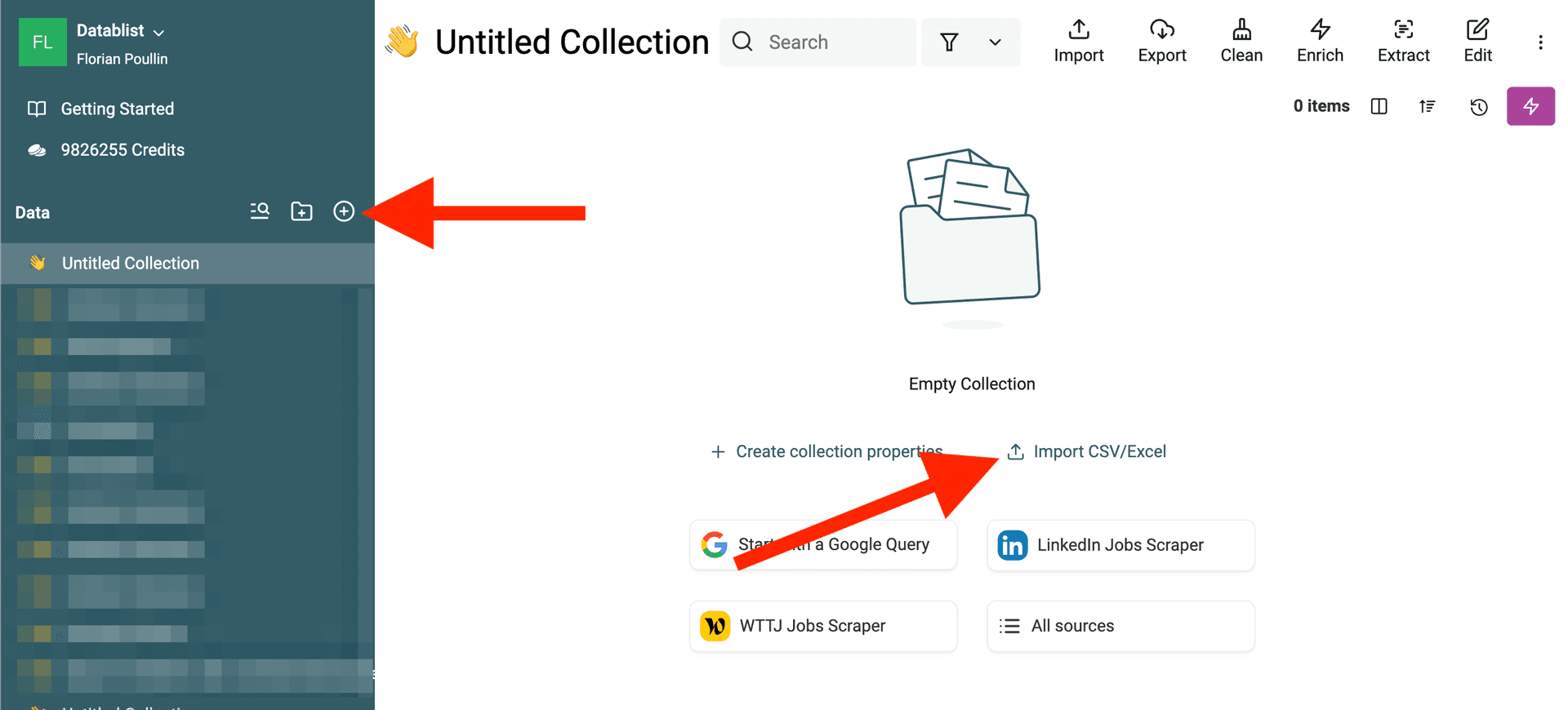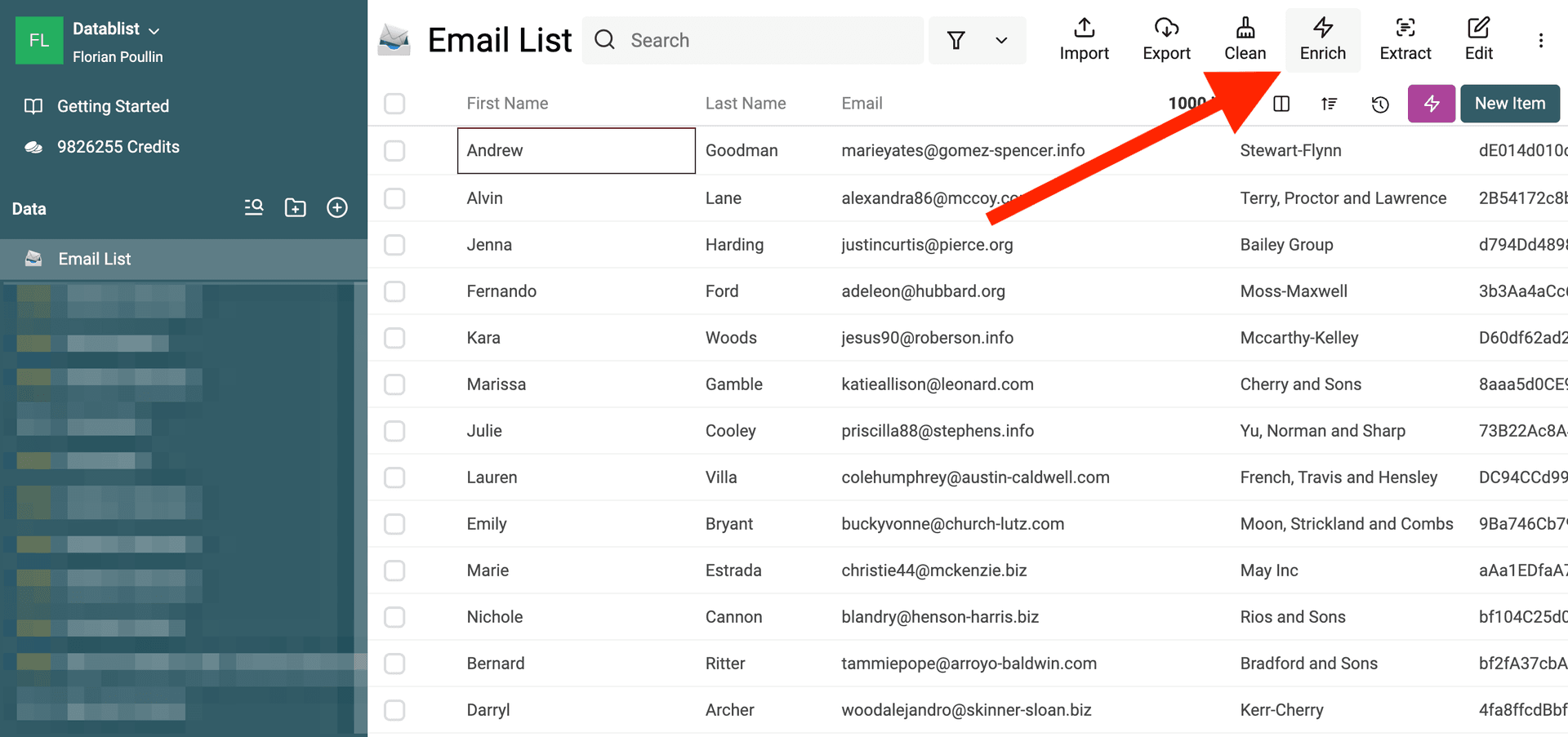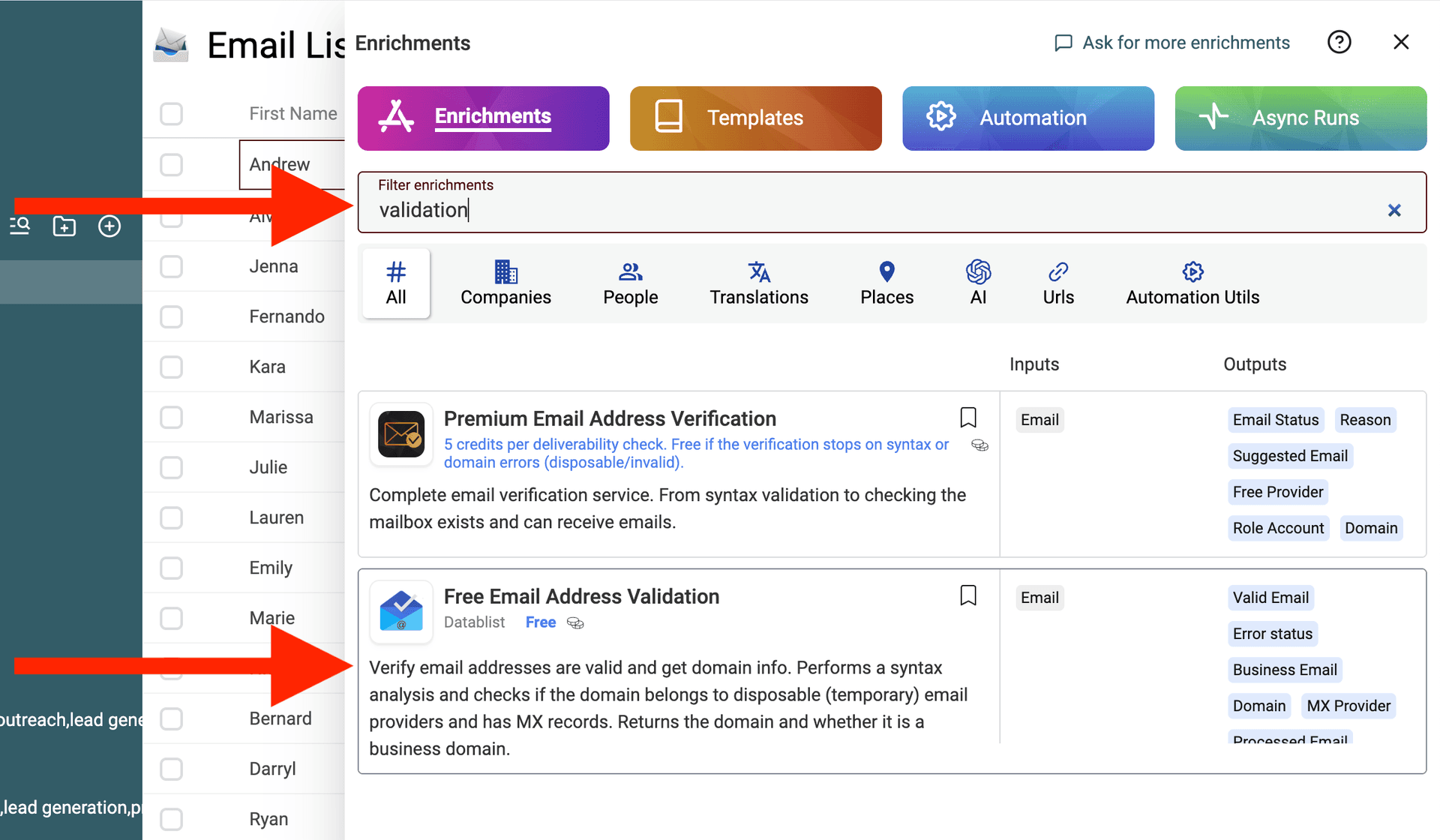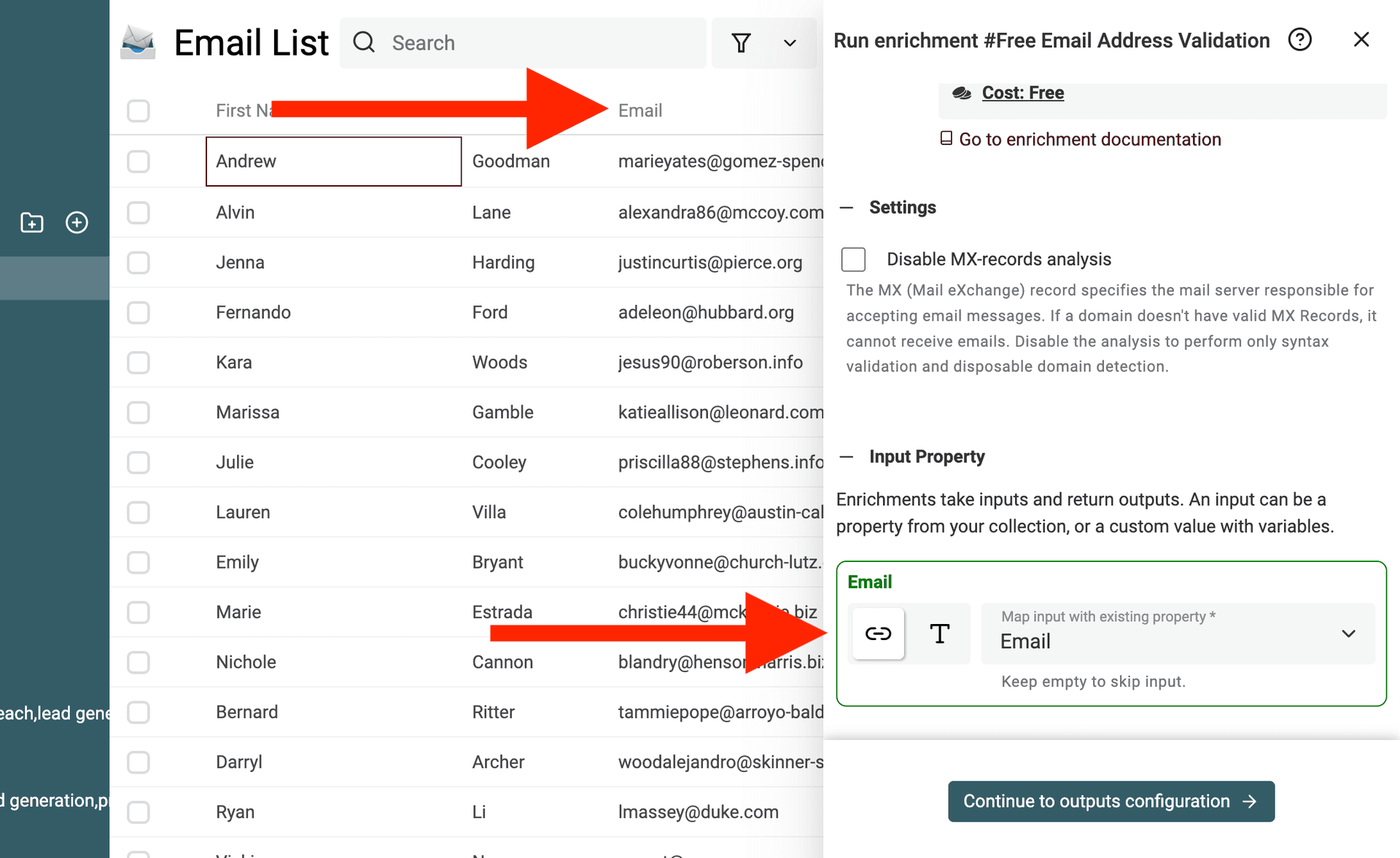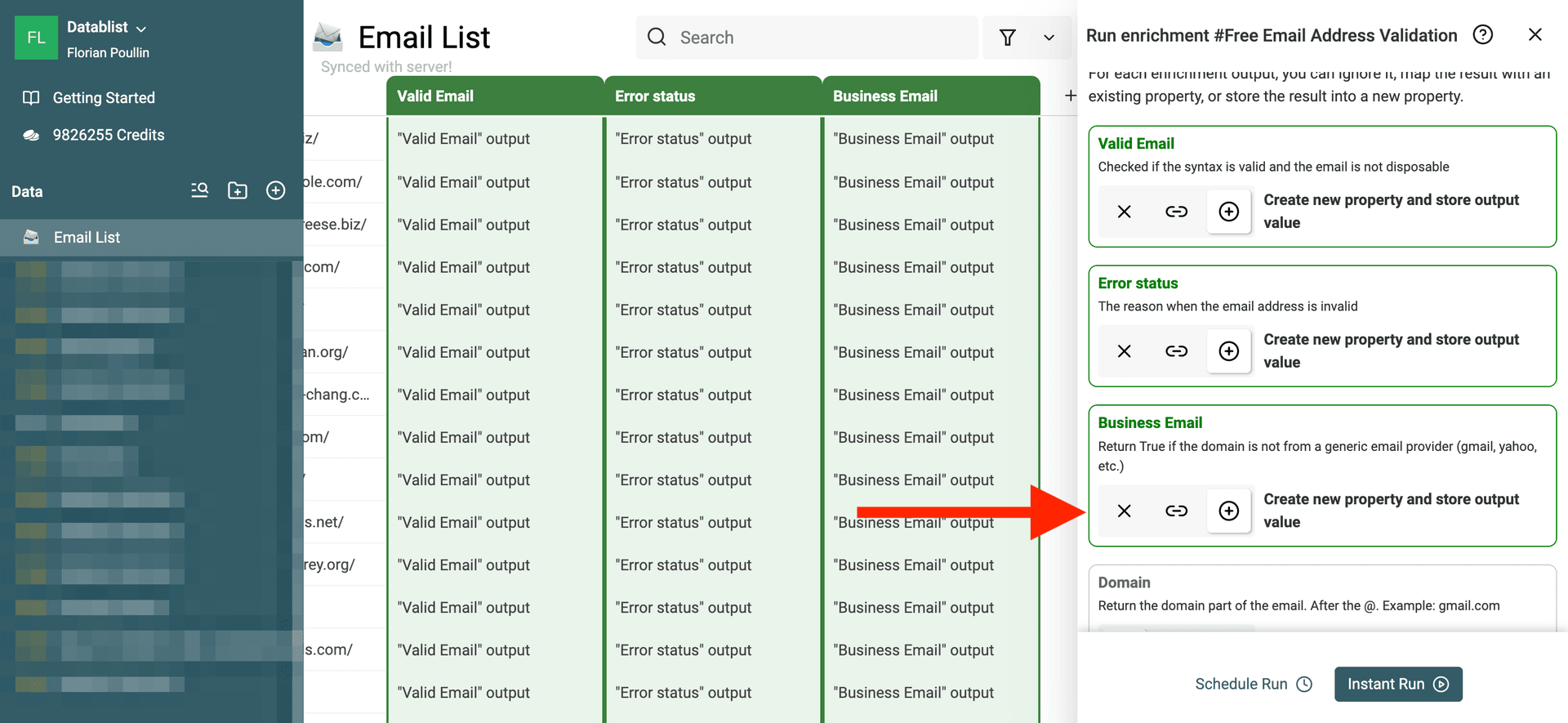If you’ve got a long list of email addresses, manually sorting out business from personal emails can feel like finding a needle in a haystack.
But here’s the good news: Datablist’s Free Email Validator can do this for you in bulk, with just a few clicks.
It’s a simple, fast way to identify whether an email is linked to a business domain or a personal email provider. For free!
We’ve all seen personal email addresses like john.doe@gmail.com or sarah@yahoo.com. These are free, generic email providers, and people use them for everyday communication. Business emails, on the other hand, usually have a custom domain like info@companyname.com or jane@startup.com.
If you’re sending marketing campaigns or segmenting contacts, this distinction can help you tailor your approach. For example, business emails may require a more formal message than personal ones.
How to identify business email addresses from personal ones from a CSV file
Step 1: Import Your Email List
First, you’ll need to upload your email addresses to Datablist. You can either upload a CSV file or copy and paste the email list directly from a spreadsheet.
Note: The "Free Email Validator" enrichment is free and unlimited. You just need to create a free account.
Create a new collection in Datablist, click on the "+" button, and select "Import CSV/Excel". Datablist opens CSV files and Excel files.
Step 2: Run the Free Email Validator Enrichment
Once your email list is uploaded, use the "Free Email Validator"(/enrichments/free-email-validator-bulk) to know if each email address belongs to a personal email provider or a business domain.
Click on the "Enrich" button in the header.
Then select "Free Email Validator".
Choose the property containing the email addresses from your collection.
Configure the output options to store the results. This will include whether the email is valid and the "Business Email" boolean information.
Step 3: Review the Results
Datablist processes the email list and returns the following:
- Valid Email - Confirms whether the email address is valid based on its syntax and MX records.
- Error Status - The reason why the email address is invalid. Empty if valid.
- Business Email - Return True if the domain is not from a generic email provider (gmail, yahoo, etc.)
Examples of Business Email analysis
Here are some examples:
- john.doe@gmail.com will be tagged as a personal email
- info@companyname.com will be marked as a business email
- random@disposable.com will be marked as invalid with an error message in the Error Status. The
Business Emailproperty will be marked asFalse.
FAQ
Why should you care about checking if an email belongs to a company?
Understanding whether an email is personal or business can help you target your messages more effectively. For example, a personalized approach might be better for personal email users, while business addresses may require a more formal tone.
Is Datablist’s Free Email Validator really free?
Yes! The Free Email Validator is available to all Datablist users without any cost. You can upload as many email addresses as you need and run the validator as often as necessary.
How does Datablist determine if an email is personal or business?
Datablist uses MX records to check the email’s provider. MX records reveal the mail servers associated with the email domain, which allows Datablist to identify whether the email is handled by a personal provider (like Gmail or Yahoo) or a custom domain typically used for business purposes.
Can I use Datablist for large email lists?
Absolutely! Datablist is designed for bulk processing. Whether you have a few dozen or thousands of email addresses in a CSV file, Datablist can handle the list efficiently, providing results quickly.
What other information does the Free Email Validator provide?
In addition to identifying whether an email is personal or business, the validator checks for the email’s validity. This includes flagging invalid addresses and identifying disposable or temporary email services.
What file formats can I upload for validation?
You can upload email lists in CSV or Excel format. Just drag and drop your file into Datablist, and the platform will automatically process the data.
Can Datablist help me remove fake or temporary emails?
Yes! Datablist’s Free Email Validator flags emails from disposable services like @mailinator.com or @10minutemail.com. This helps you clean up your list and avoid contacting temporary or fake addresses.
How long does it take to validate a large list of emails?
Processing time depends on the size of your list, but Datablist is optimized for fast, bulk validation. For most lists, you’ll have results within minutes.