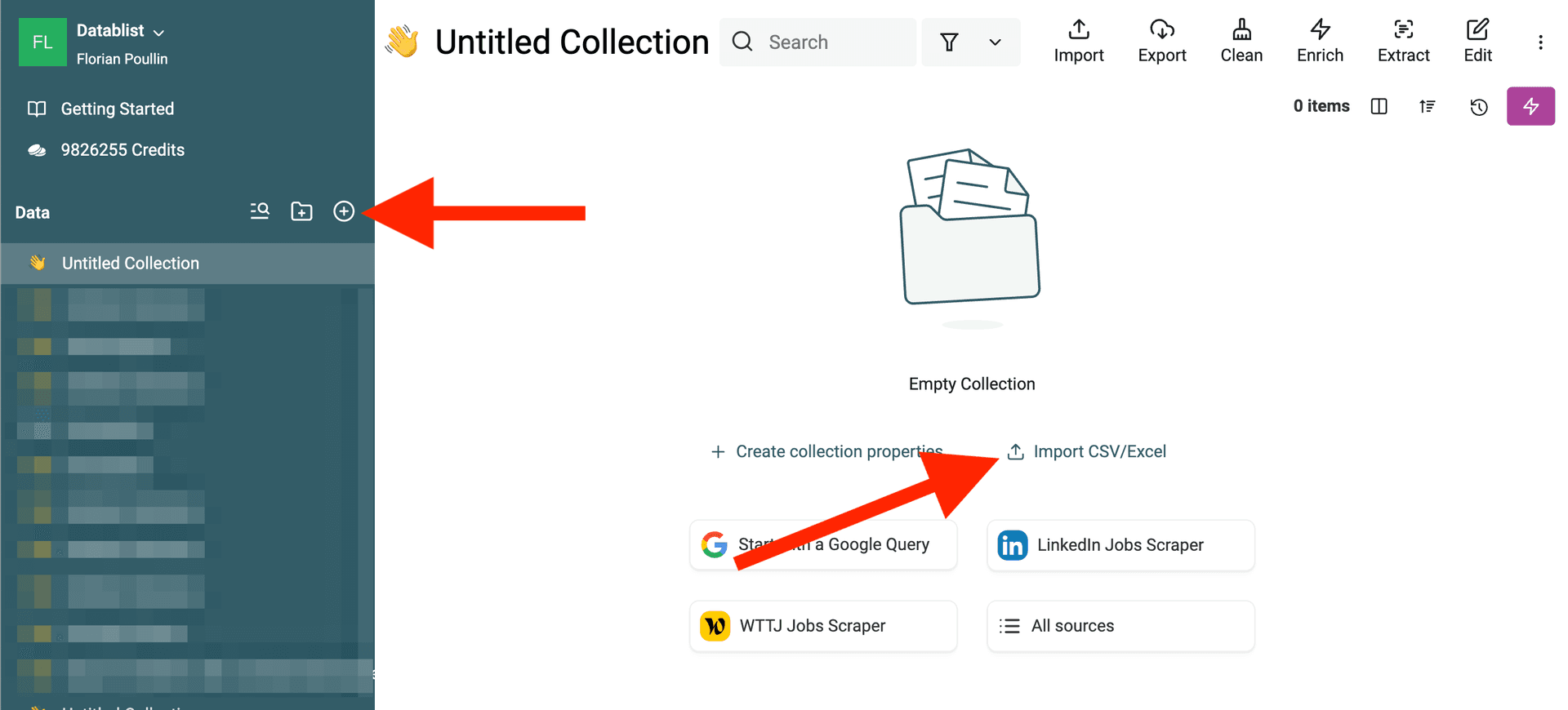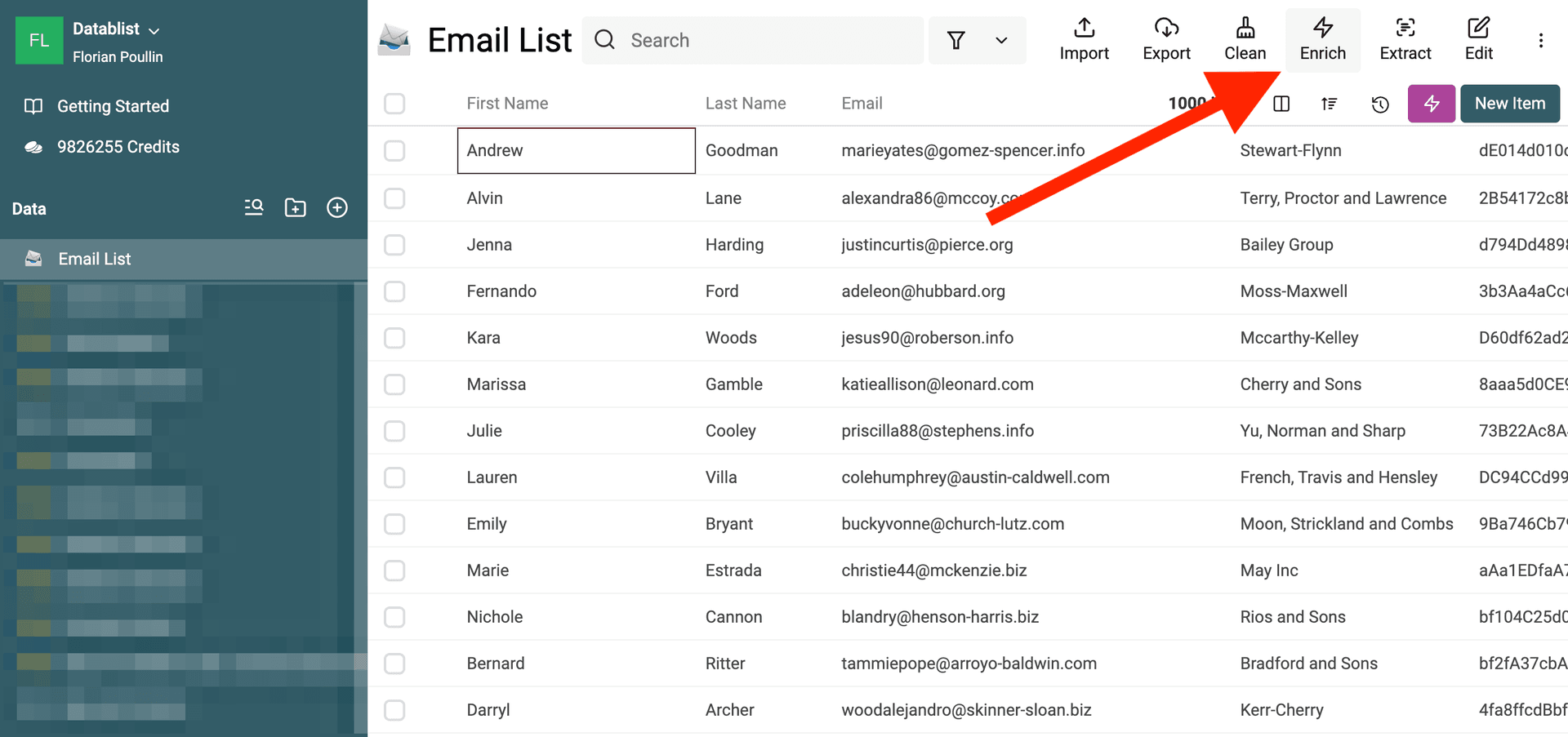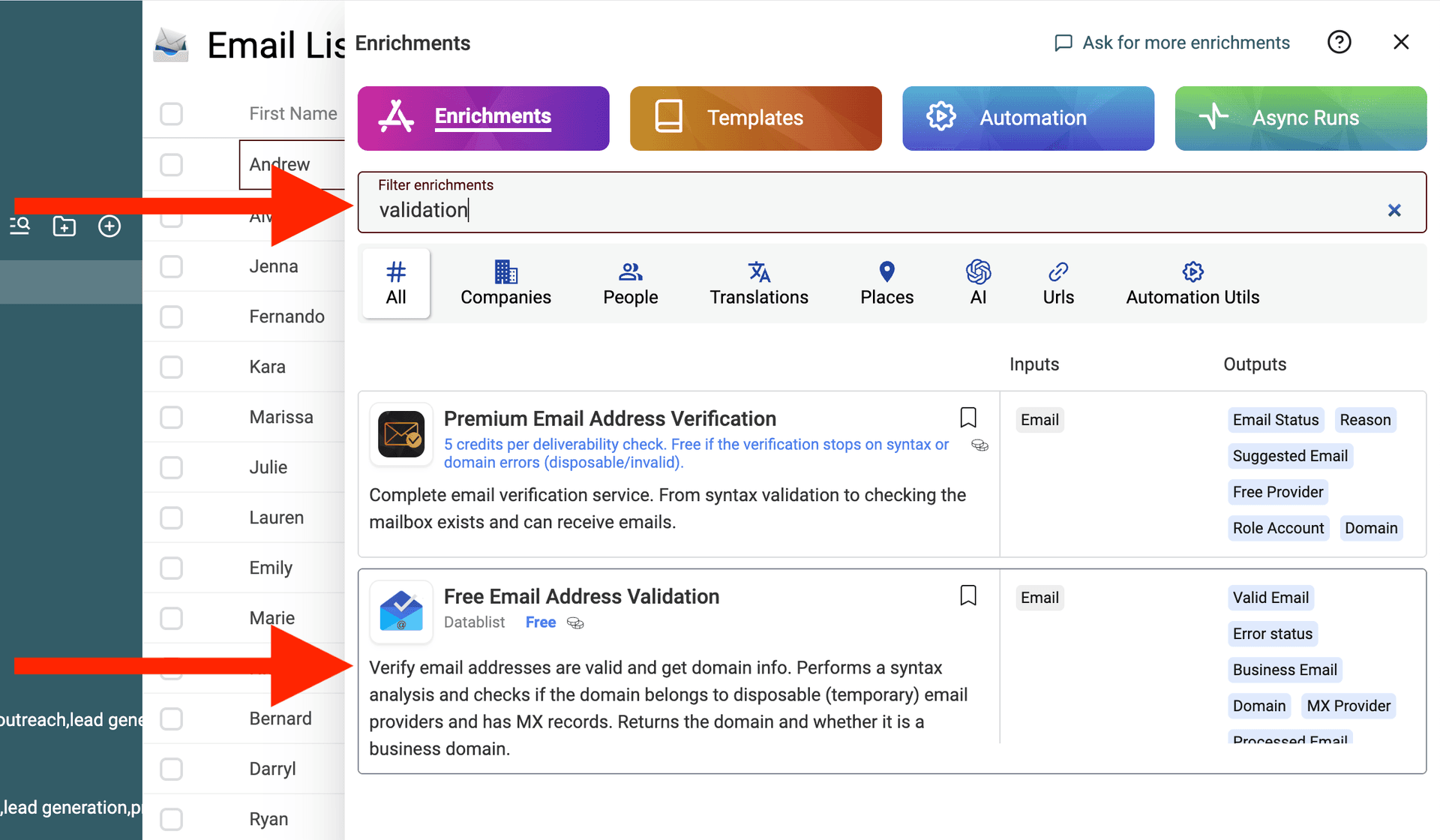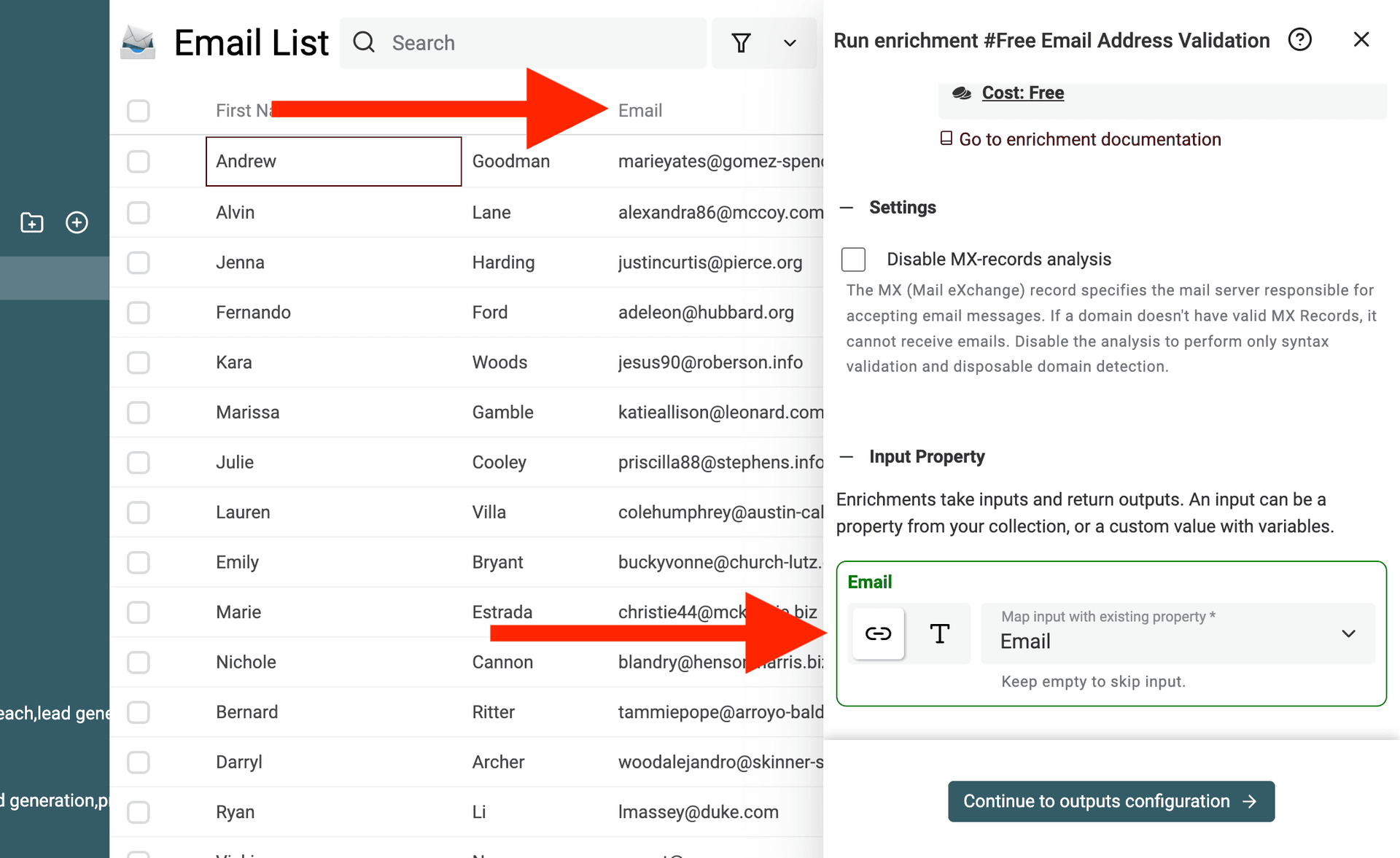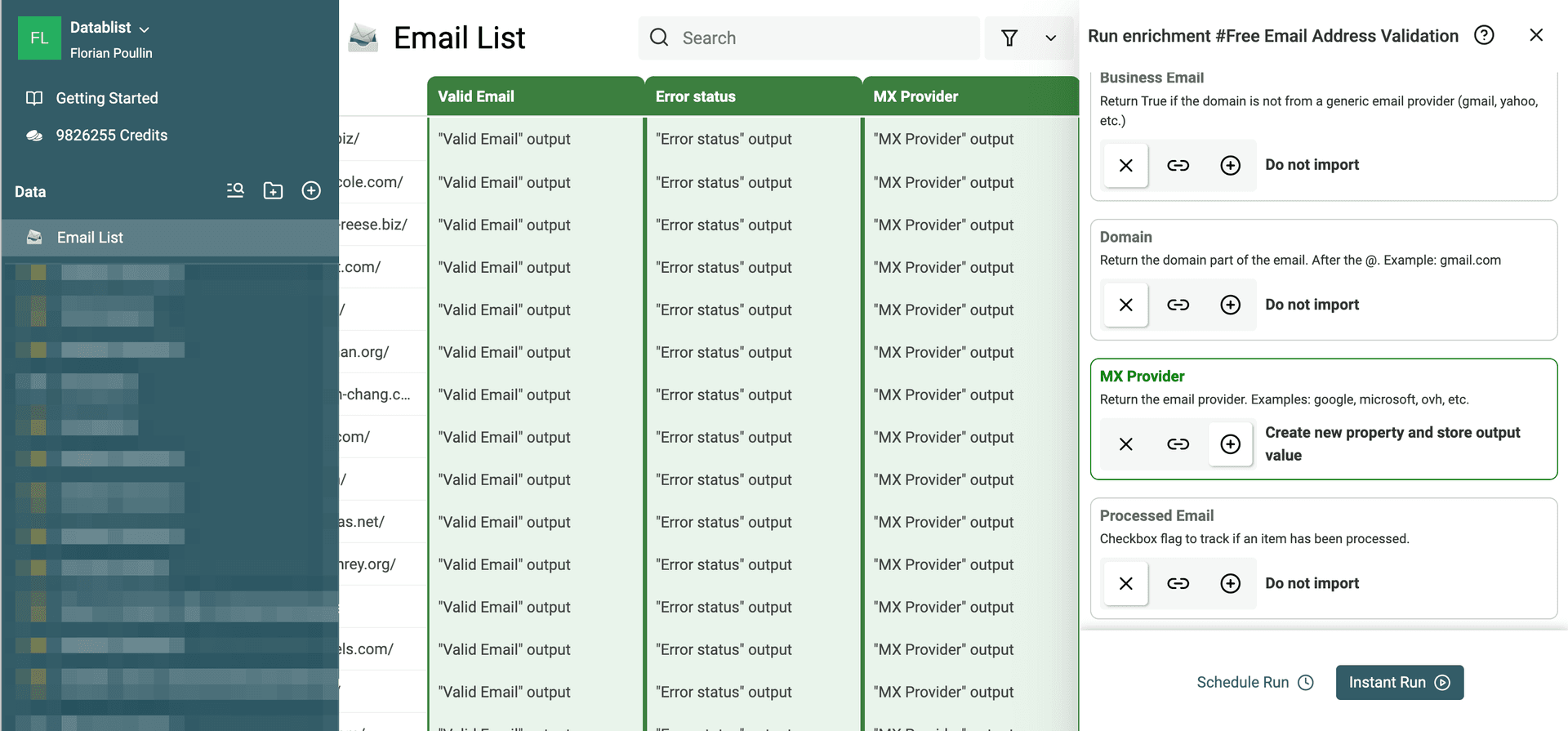Ever wondered which email providers are behind the email addresses in your contact list? Knowing this information can be incredibly useful, whether you’re segmenting business emails from personal ones or checking the reliability of email domains. One effective way to uncover this is by looking at the MX (Mail Exchange) records associated with the email domains.
The good news? Datablist’s Free Email Validator enrichment can help you do this in just a few steps!
What Are MX Records?
MX records are part of a domain's DNS (Domain Name System) settings. They tell email servers where to deliver emails sent to that domain. By querying the MX records, you can identify which email service (provider) is handling the email for a particular domain.
For example, when you send an email to someone@gmail.com, the MX records will show that Google’s servers manage the email. Similarly, business domains have their own mail servers or use third-party email providers like Outlook or G Suite.
How to Get Email Providers Using MX Records
Getting the email provider through MX records might sound technical, but Datablist makes it simple. With the Free Email Validator enrichment, you can easily get the email provider from the MX records for all email addresses in your list.
Step 1: Import Your Email List
First, you’ll need to upload your email addresses to Datablist. You can either upload a CSV file or copy and paste the email list directly from a spreadsheet.
Note: The "Free Email Validator" enrichment is free and unlimited. You just need to create a free account.
Create a new collection in Datablist, click on the "+" button, and select "Import CSV/Excel". Datablist opens CSV files and Excel files.
Step 2: Run the Free Email Validator Enrichment
Once your email list is uploaded, use the Free Email Validator to check the email providers.
Click on the "Enrich" button in the header.
Then select "Free Email Validator".
Choose the property containing the email addresses from your collection.
Configure the output options to store the results. This will include whether the email is valid and the email provider information.
Step 3: Review the Results
Datablist processes the email list and return the following:
- Valid Email - Confirms whether the email address is valid based on its syntax and MX records.
- Error Status - The reason why the email address is invalid. Empty if valid.
- MX Provider - Shows which provider manages the email domain (e.g., Gmail, Yahoo, Outlook, etc.).
Examples of Email Provider Identification
Let’s say you upload a list with these email addresses:
- john.doe@gmail.com
- sales@company.com
- contact@disposablemail.com
After running the Free Email Validator, Datablist will show:
- Google as the provider for john.doe@gmail.com.
- Custom/Business Provider for sales@company.com (e.g., might show Microsoft’s servers if they use Outlook).
- Email invalid and an Error Status saying the email is disposable. For disposable domains, Datablist doesn't check the MX records.
List of MX Providers
The "Free Email Validator" enrichment returns the name of the email provider based on the MX Records.
Here is the list of built-in providers:
- microsoft
- zoho
- yahoo
- safenames
- ovh
- amazon
- gandi
- ionos
- mimecast
- godaddy
- yandex
- apple
- proofpoint
- mailgun
- protonmail
- mail.ru
- barracuda
- namecheap
Note: If the MX Records don't match one of those providers, the full MX Record is returned.
FAQ
Why Check Email Providers?
There are several reasons you might want to know the email providers for the addresses in your list:
- Segmentation - Separate business emails from generic email providers (like Gmail, Yahoo) to target them differently.
- Provider Reliability - Some providers are known for strong spam filtering, while others might be linked to higher bounce rates.
- Security - Identify disposable or suspicious email providers that might be linked to fake accounts.
- Campaign Optimization - Tailor your email marketing campaigns based on the provider’s deliverability and engagement trends.