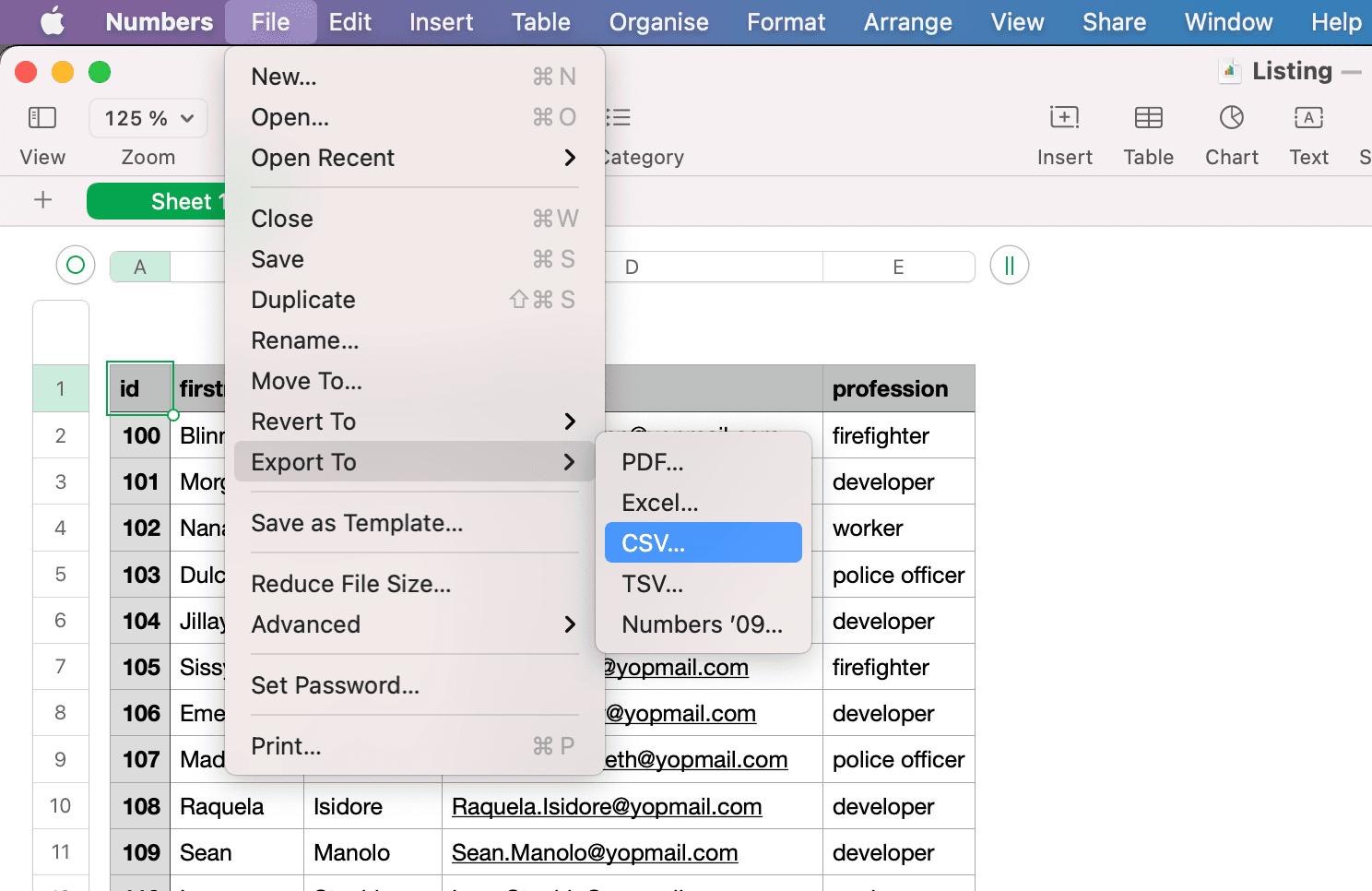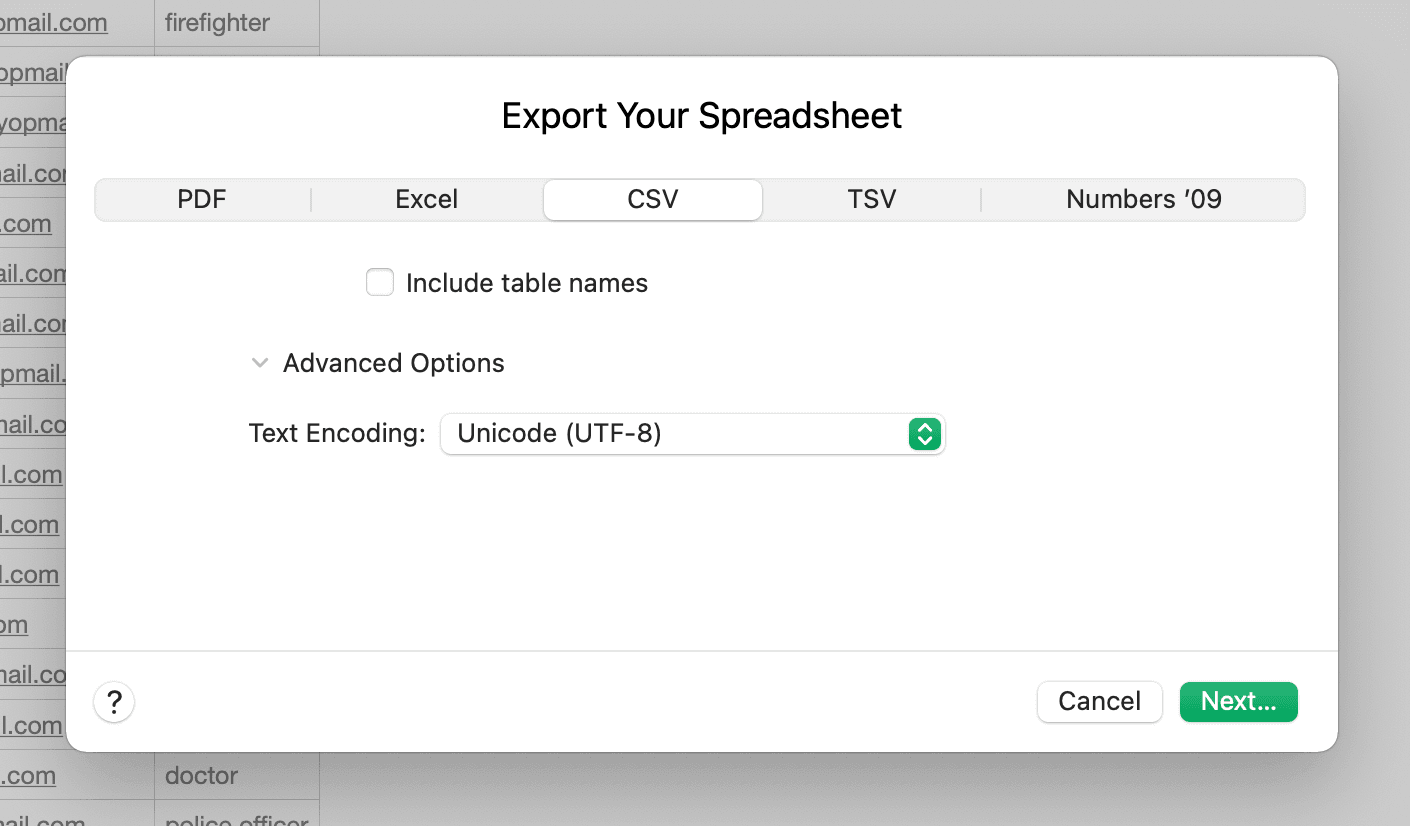To convert a Numbers (.numbers) file into a .csv file, you can directly use the Apple Numbers app.
First, load your Numbers file file with the Apple Numbers app. Then, use the File -> Export To -> CSV menu action.
If needed, change the text encoding format in the "Advanced Options".
Do not check the "Include table names" option! It adds a first row with the name of the table in your CSV file, which will be considered as a CSV header with only one column by most applications.
Then, click the Next button to select a save location. Finally, click the Export button.