Move items between collections
In March, I released a new feature to move items between two collections. Moving items is useful to clean and segment your data. You can move items once they are enriched, or split your master collection into sub-collections.
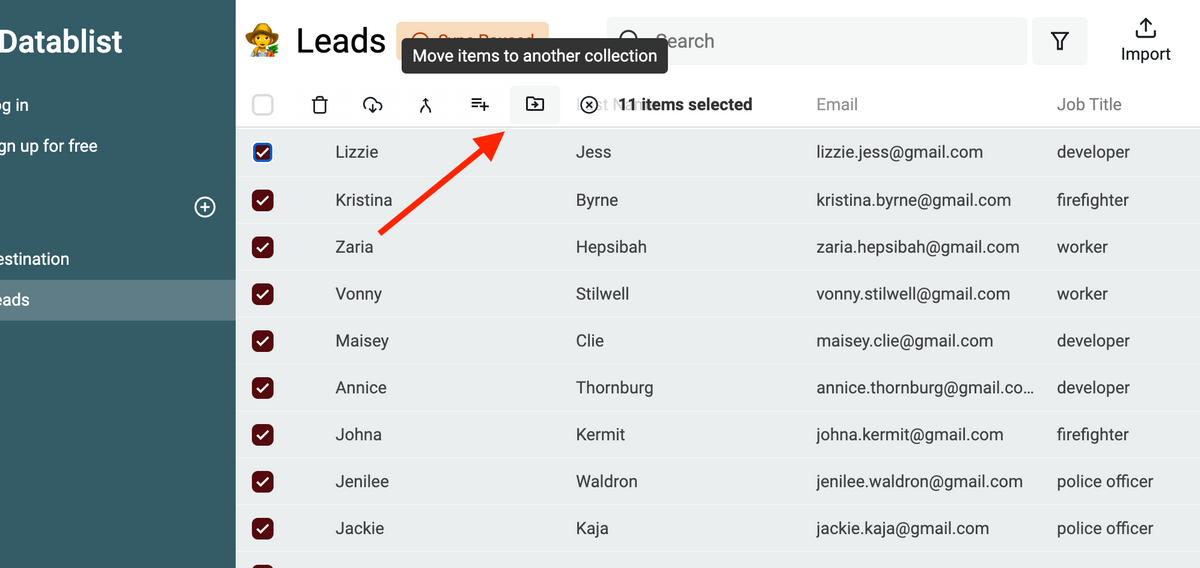
Read our documentation to learn how to move items between collections.
JavaScript code
Save JavaScript code into your code library
Writing JavaScript code is both complex and powerful. You can write JavaScript code to fill a property using data from the other properties (for example to set a "valid" property based on the value of other properties). Or you can edit your data with complex operations that would be impossible with simple spreadsheet formulas.
But re-writing every time your JavaScript code is error-prone. With the new "Code Library" released in March, you can save your JavaScript code in your account and run it directly.
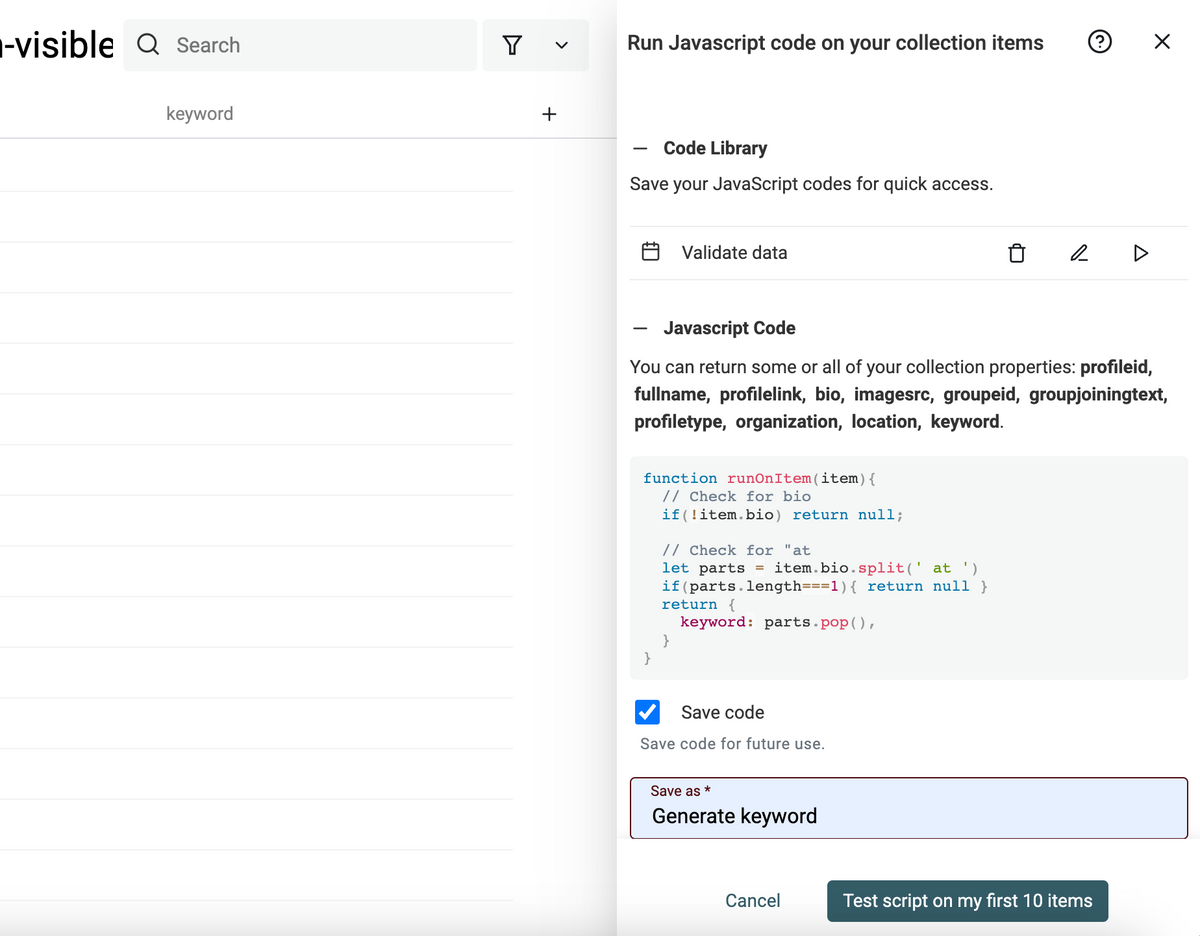
Read our documentation or contact me if you need help writing JavaScript.
Call APIs from your JavaScript code
I've disabled the limitations on JavaScript code for standard users. You can now write JavaScript code to interact with external APIs using the fetch interface.
Check our documentation or contact me to discuss your use case.
Datablist API for standard users
Another new release to help you build complex workflow on Datablist with the opening of Datablist API. Datablist API is restricted to standard users.
It works with "Personal API Keys" that let you get access tokens to interact with Datablist API.
Please check our Developers' Documentation and our Postman collection.
Enrichments improvements
Save enrichment configuration
Previously, you had to set the enrichment settings and configuration every time you opened the enrichment drawer.
This was not ideal for day-to-day use. And you could make mistakes during the mapping.
Your settings and properties mappings are now saved in your browser. When you open an enrichment, the configuration will be automatically filled based on your previous run.
Settings with text values can be sensitive. Some enrichment use settings to pass "API Key" for example. To avoid your setting values to be accessed, they are encrypted with a 256 bits key.
This feature is enabled by default. You can disable it by clicking the setting icon at the bottom of the enrichment drawer.
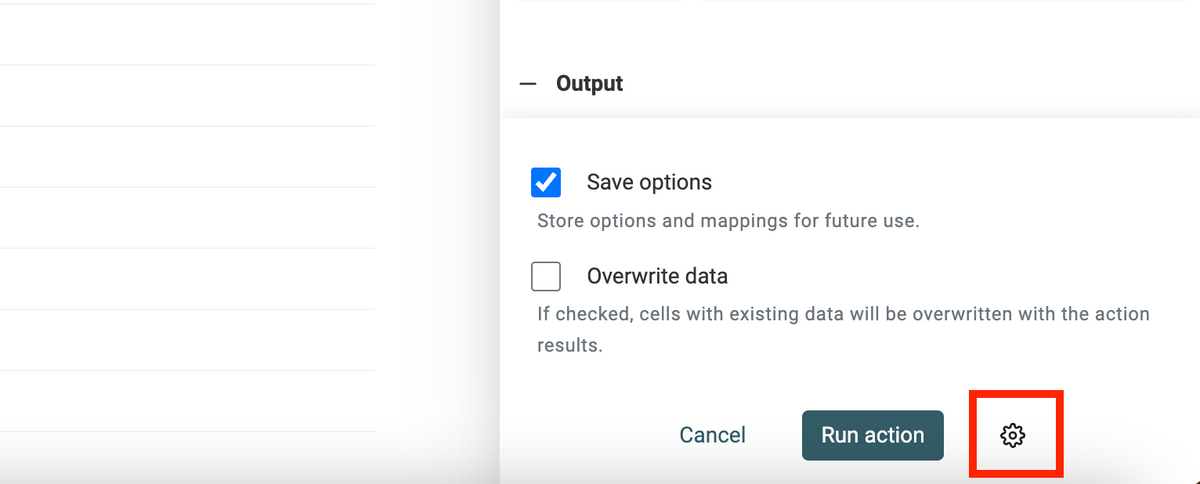
Overwrite items with enrichment results
Another improvement with Enrichments is the "Overwrite value" option. By default, Datablist doesn't edit your cell if it already contains data.
With this option enabled, the enrichment results will overwrite existing values.
New enrichments
Moz.com
If you are managing company leads, you will like the new "Moz.com" integration. It lets you process domains to get domain authority, the number of backlinks, etc. from Moz.
Entities Extractor
Extract company names, person names, or locations from any text. This action uses machine learning to process your data automatically.
The model is trained in Arabic, German, English, Spanish, French, Italian, Latvian, Dutch, Portuguese, and Chinese.
GPS Coordinates Finder
This enrichment uses Bing Maps API to get Latitude and Longitude coordinates from an address.
Improve export for large collections
Datablist has a 1.5 million rows limit for CSV files. But you can import big CSV files by splitting them and performing multiple imports. There is no hard limit on the number of items a collection can store. It depends on your browser database.
I improved the export mechanism to work with collections containing several millions of items. You will now see a process notification showing how many items have been collected for the export file.
And two options have been added to deal with exports of large collections. You can now set a count and an offset parameter to export your collection into several files.
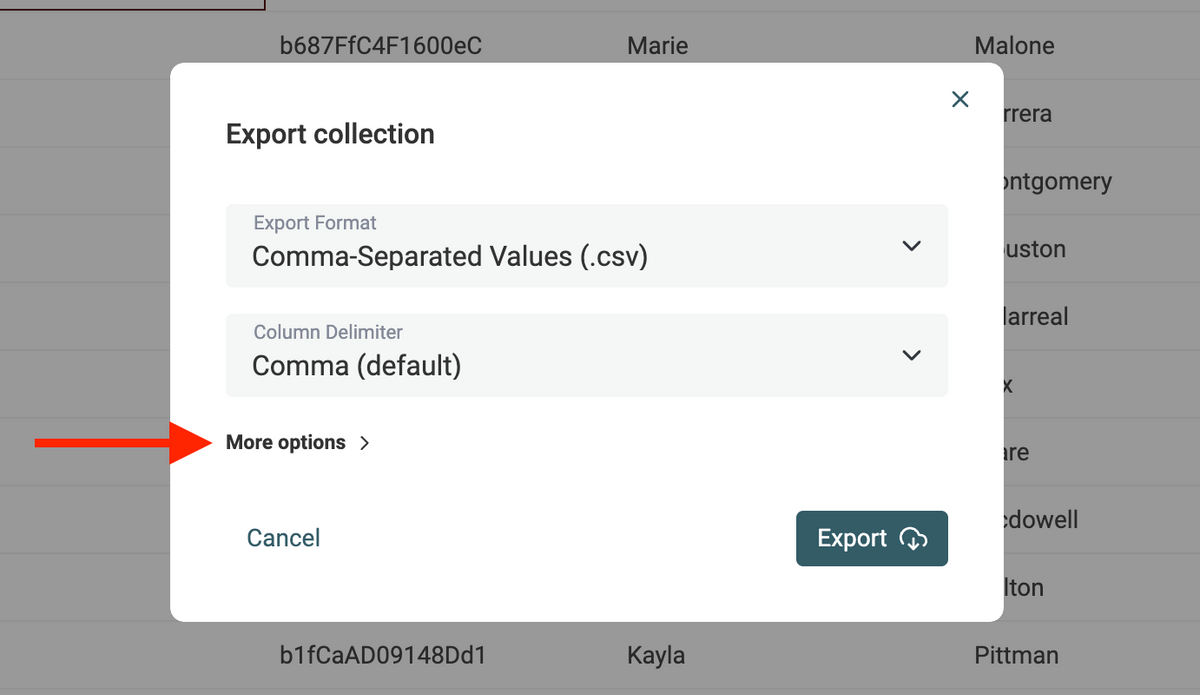
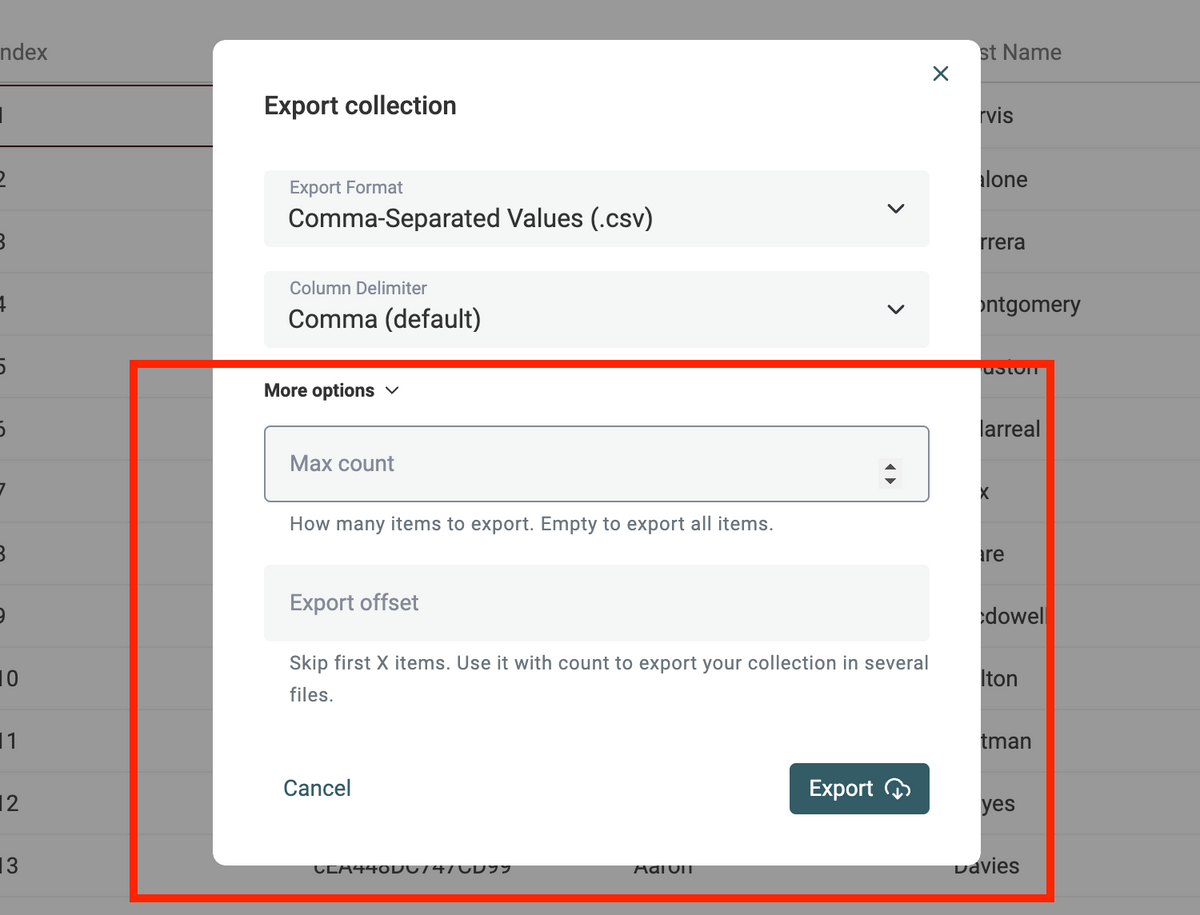
Improvements & Fixes
- Improve LinkedInProfileFinder and fix throttling errors
- Show how many items are currently processing during an action/enrichment run
- Fix copy-pasting when the drawer is open
- New Number to Text conversion in "Clean -> Text <=> Number"
- Add "Line Break" delimiter for "Merge Properties"
- New mathematics operation for numbers in BulkEdit. Add, Subtract, Multiply, Divide.
- Fix sorting on native collection properties "createdAt" and "updatedAt"
- Prevent running Javascript Code if the preview raises an error
- New Search engine in the documentation
- New documentation page for "Run JavaScript"
- Fix filtering on equal DateTime comparison