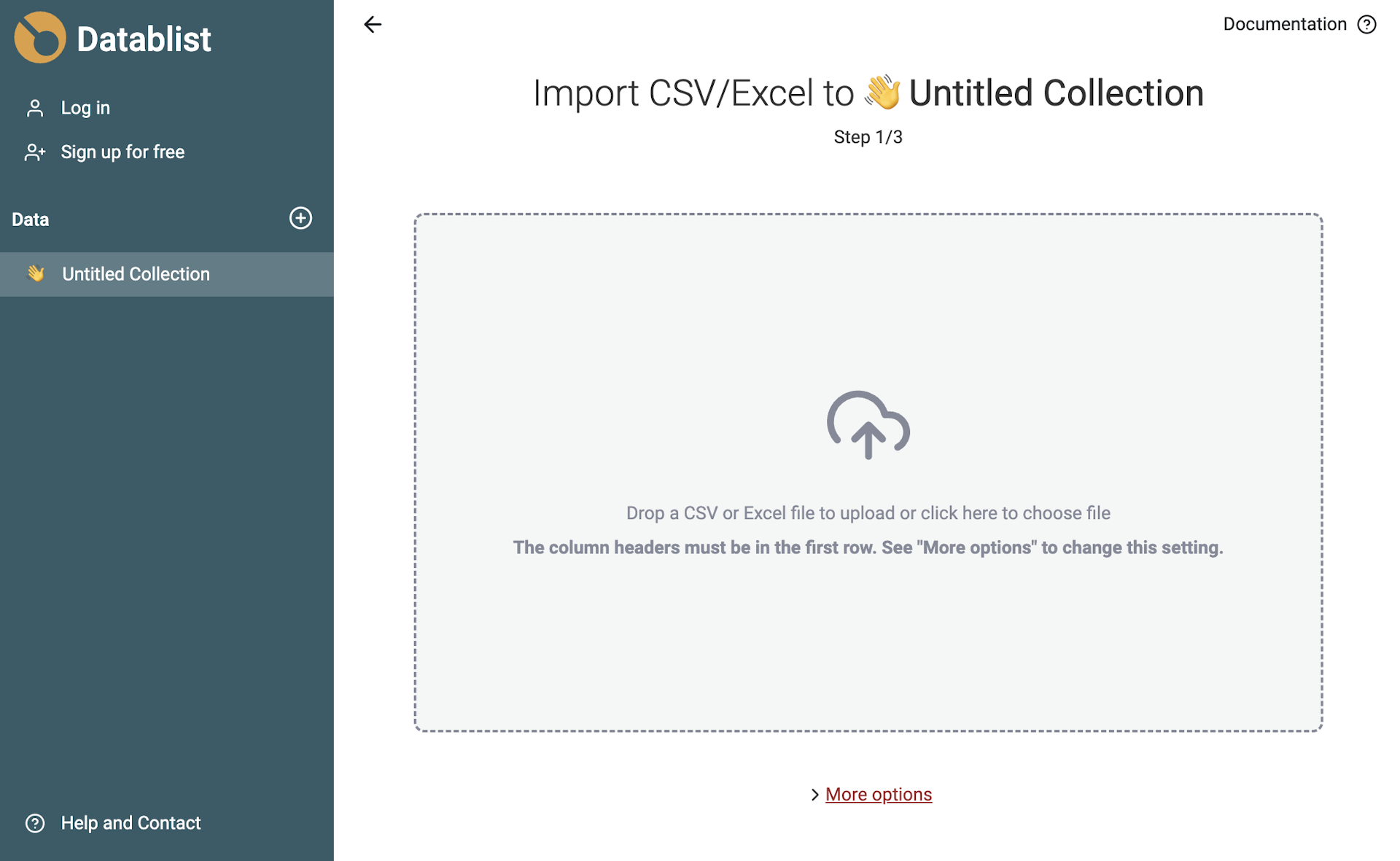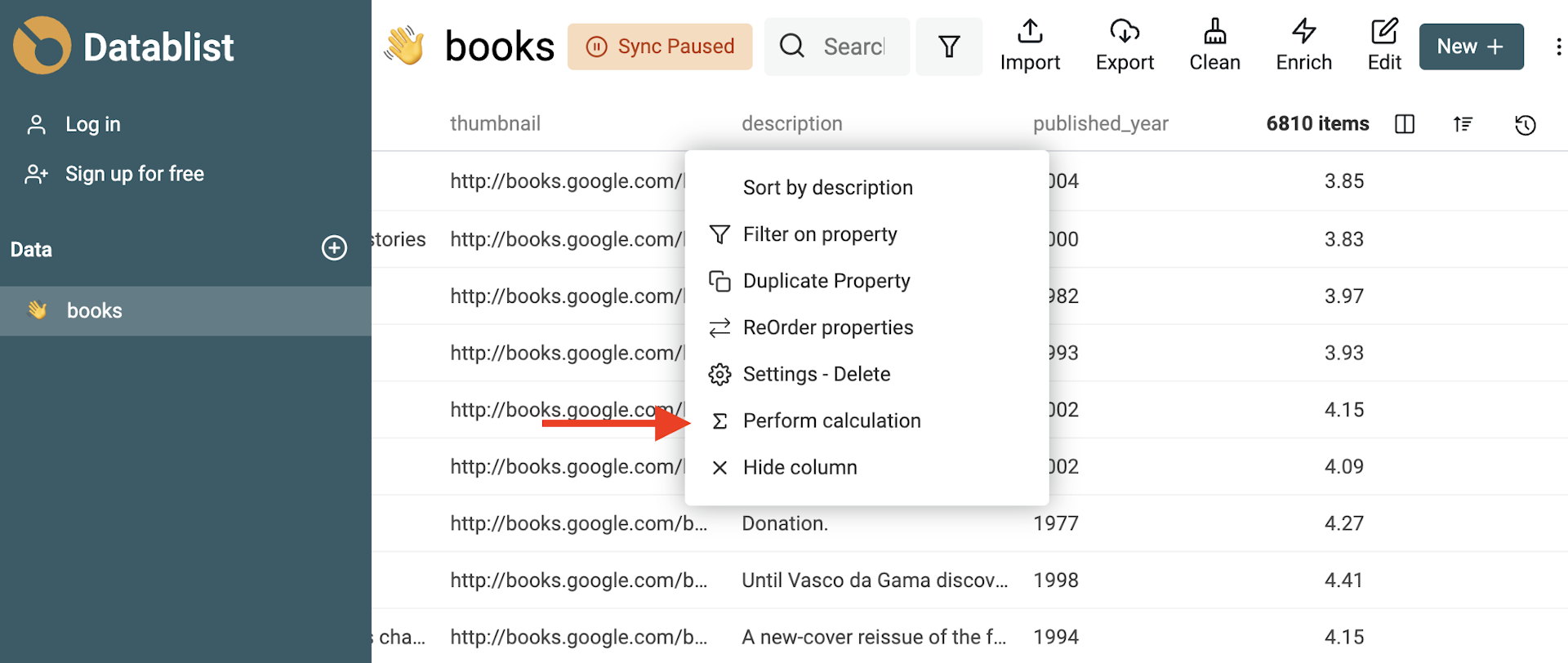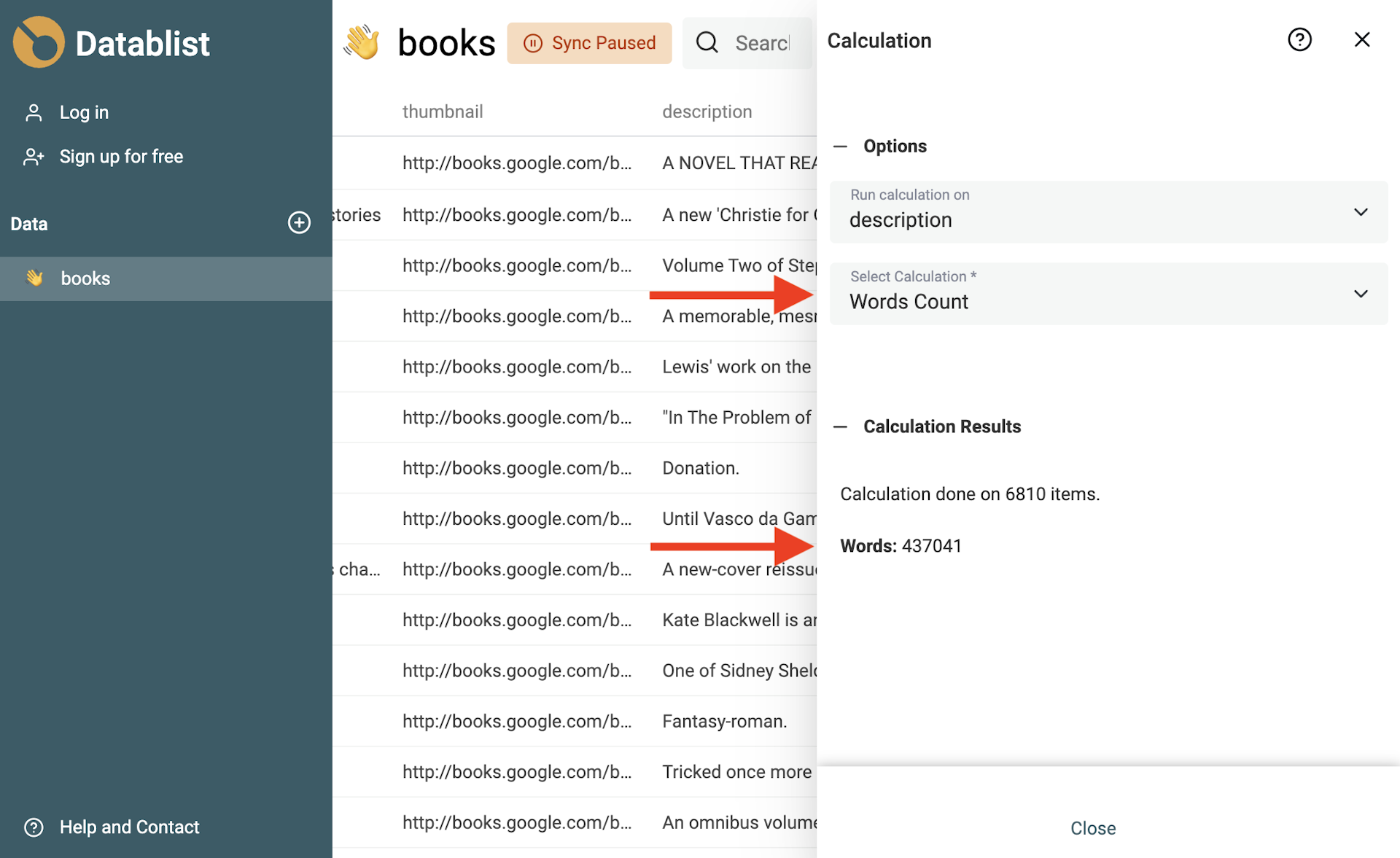Datablist is a CSV editor and provides calculation features. Calculations provide word counts, character counts, empty-filled counts, etc.
For CSV columns with numeric values, calculations return Sum, Average, Min, and Max.
How many words are in my CSV file?
The first step to get the word count is to load your CSV file. Datablist is a powerful CSV viewer that loads CSV files with up to 1.5 million rows.
In the Datablist Application, create a new collection (using the "+" in the sidebar) to load your CSV file.
Follow the import wizard to get your CSV data in Datablist. Once the import is done, click on the column you want to count words in. Select "Perform calculation".
The "Calculation" tool opens on the right with the column name pre-filled. Datablist provides several calculations:
How word count is calculated?
Datablist Word Count analyzes the text of each column's cell. For each, it splits the text on any whitespace character. The word count is the sum of the split parts.
For compound words, such as "rule-breaking", the word count is 1.
Punctuation characters are excluded from the word count. In the French sentence (In French, we have a space before punctuation letters) "Quel est ton nom ?", the word count is 4 ("quel", "est", "ton", "nom").
Numbers are counted as words. In the text "My phone number is 04 38 58 19 38.", the word count is 9.
Spaces before or after a text are ignored, and multi-space characters are ignored. In the text " Datablist is great ", the word count is 3 ("datablist", "is", "great").
When to use word count?
Here are some situations where word count is important:
- Blogging and Online Content - Online content including blog posts and articles, may benefit from maintaining an optimal word count for search engine optimization (SEO). Search engines often favor longer, comprehensive content.
- Academic Writing and Professional Writing. - Many academic assignments and professional documents come with specific word count requirements.
- Social Media - Platforms like "X" (Twitter) have character limits, making it essential to keep tweets within a specific word count to convey your message effectively.
- Cost Analysis - When using third-party tools, for example, translation services, where the cost is charged based on word or character count.