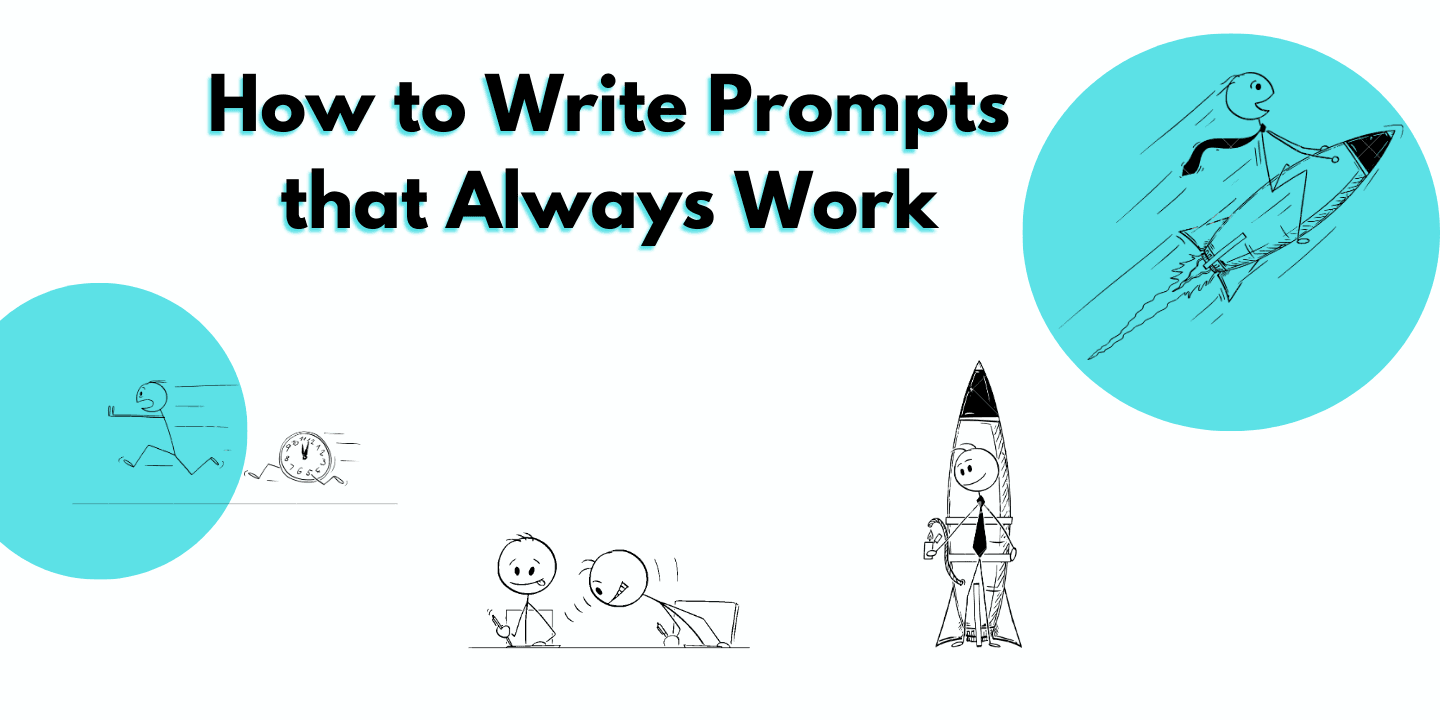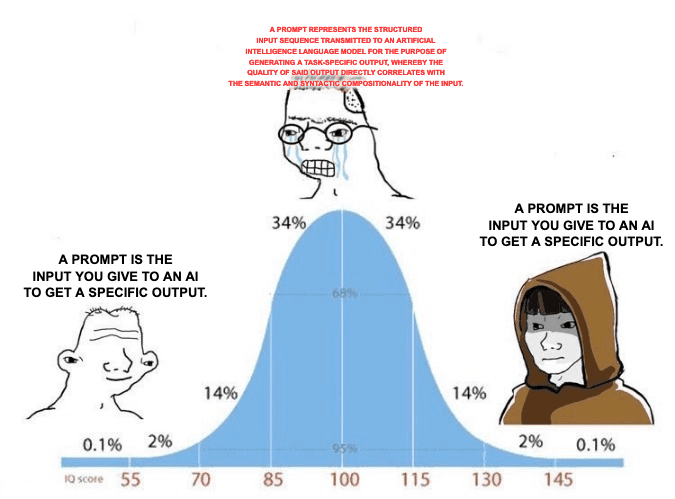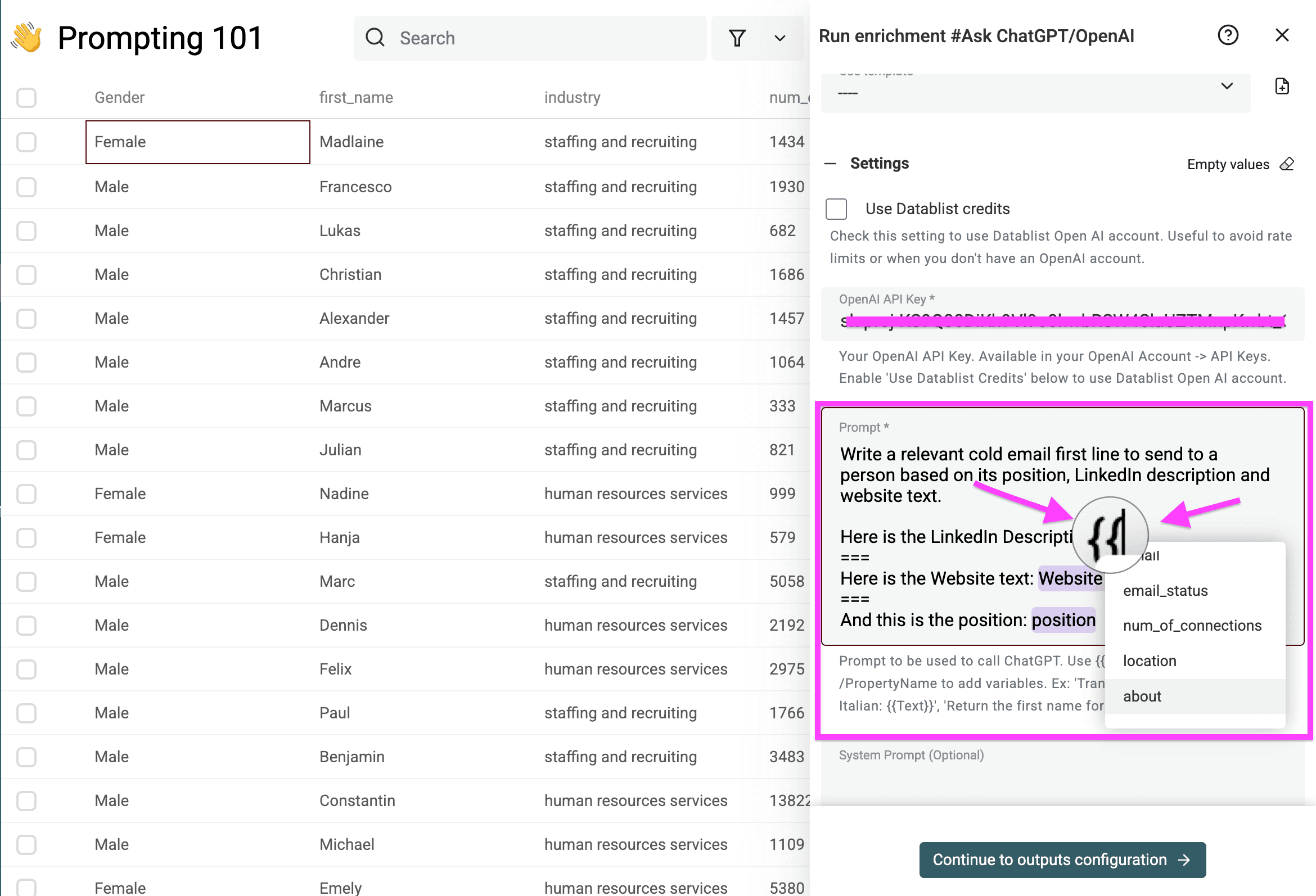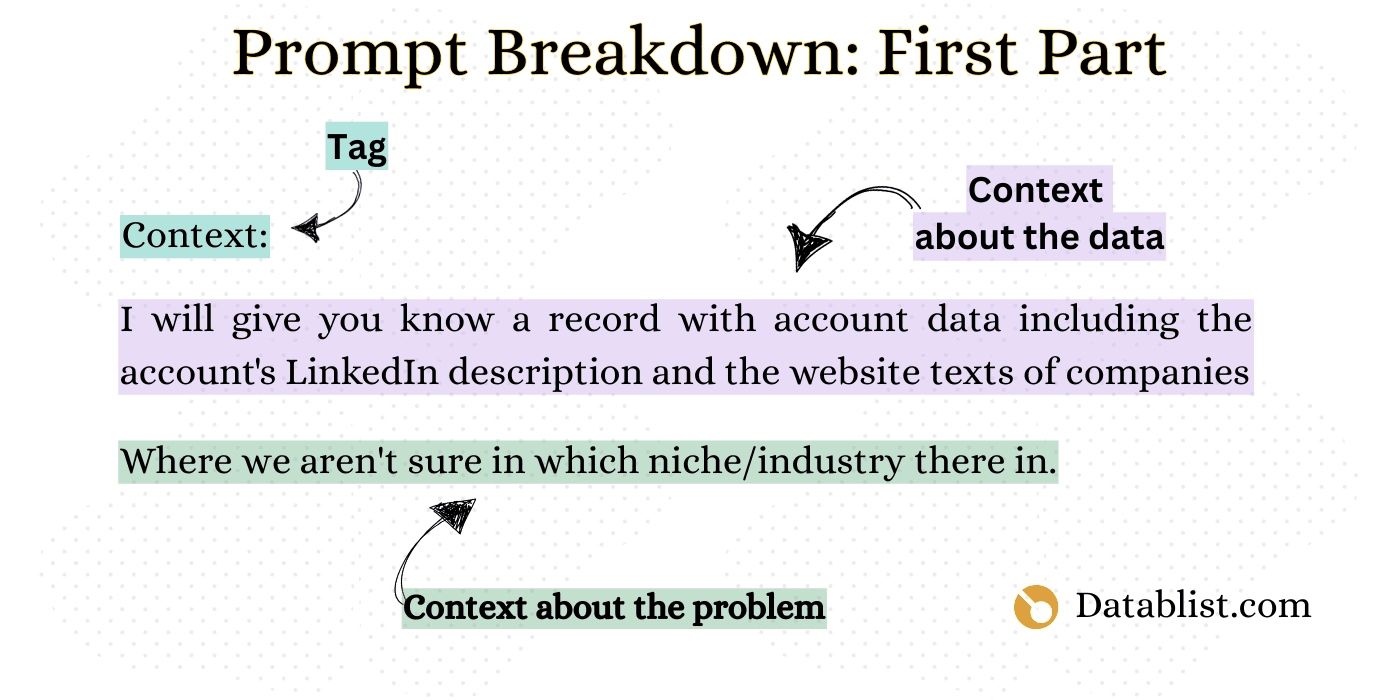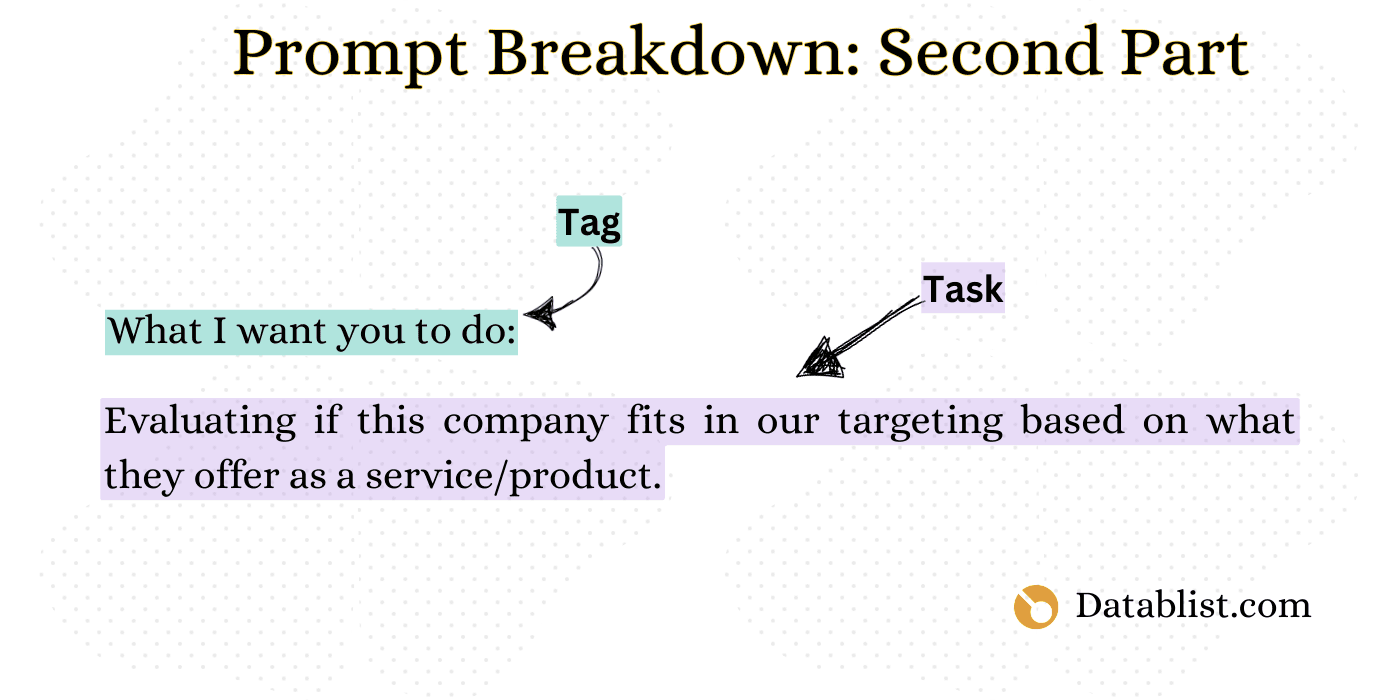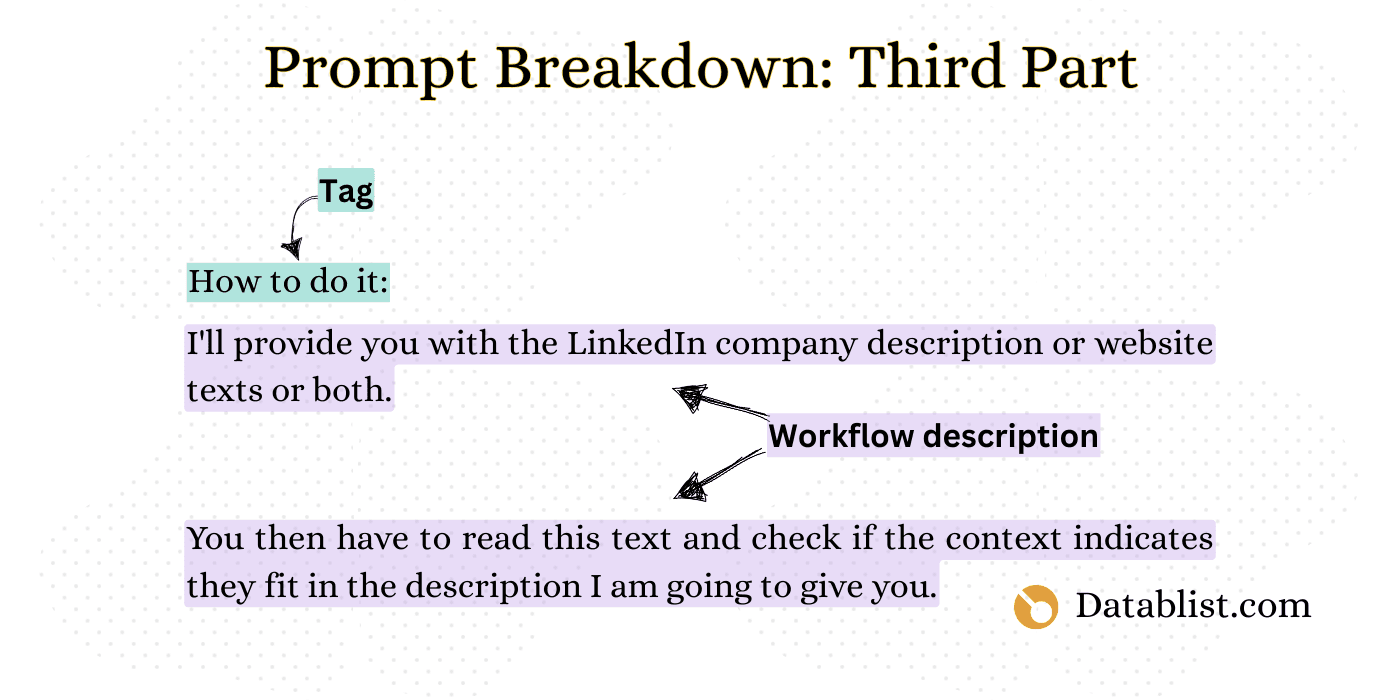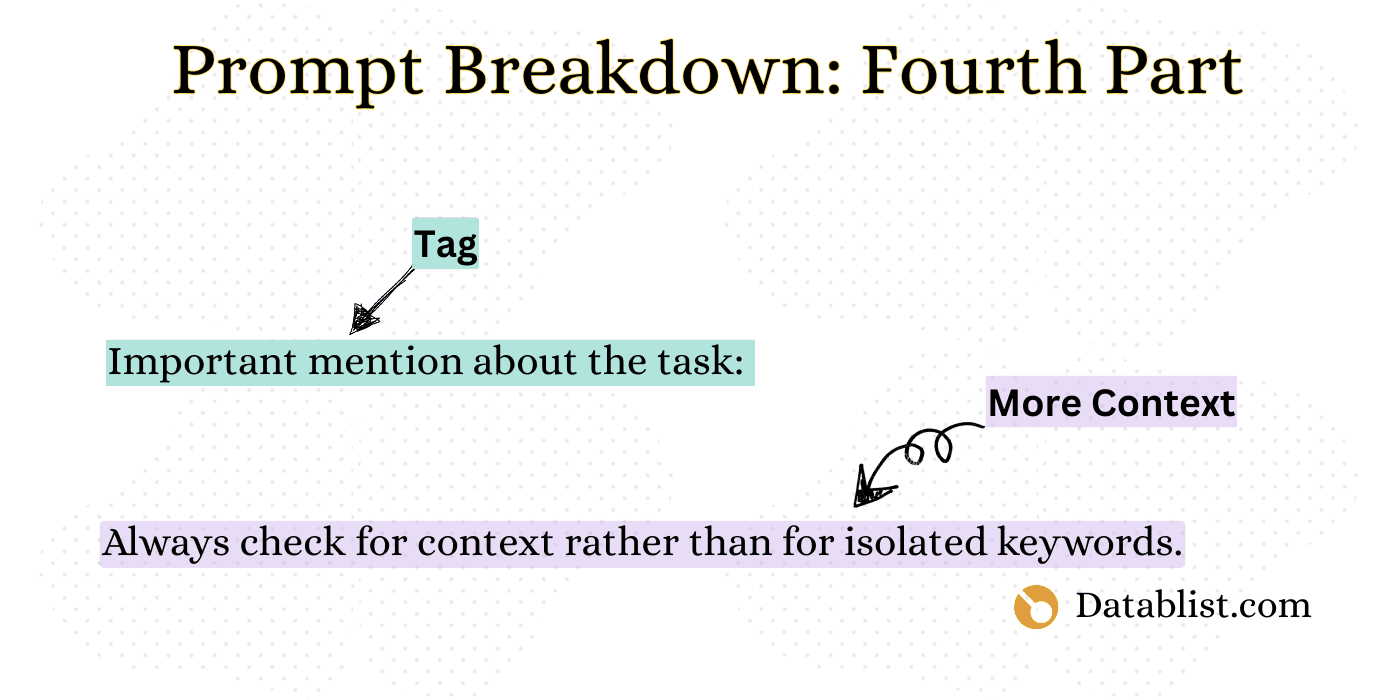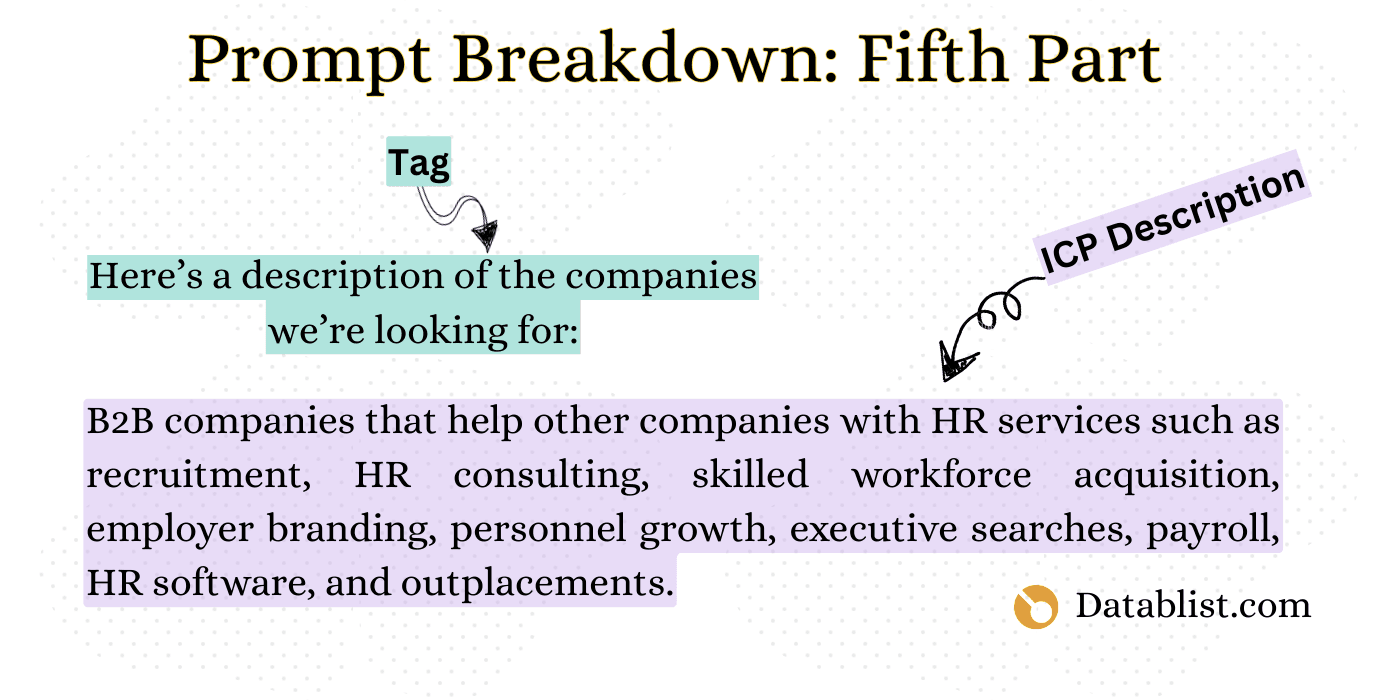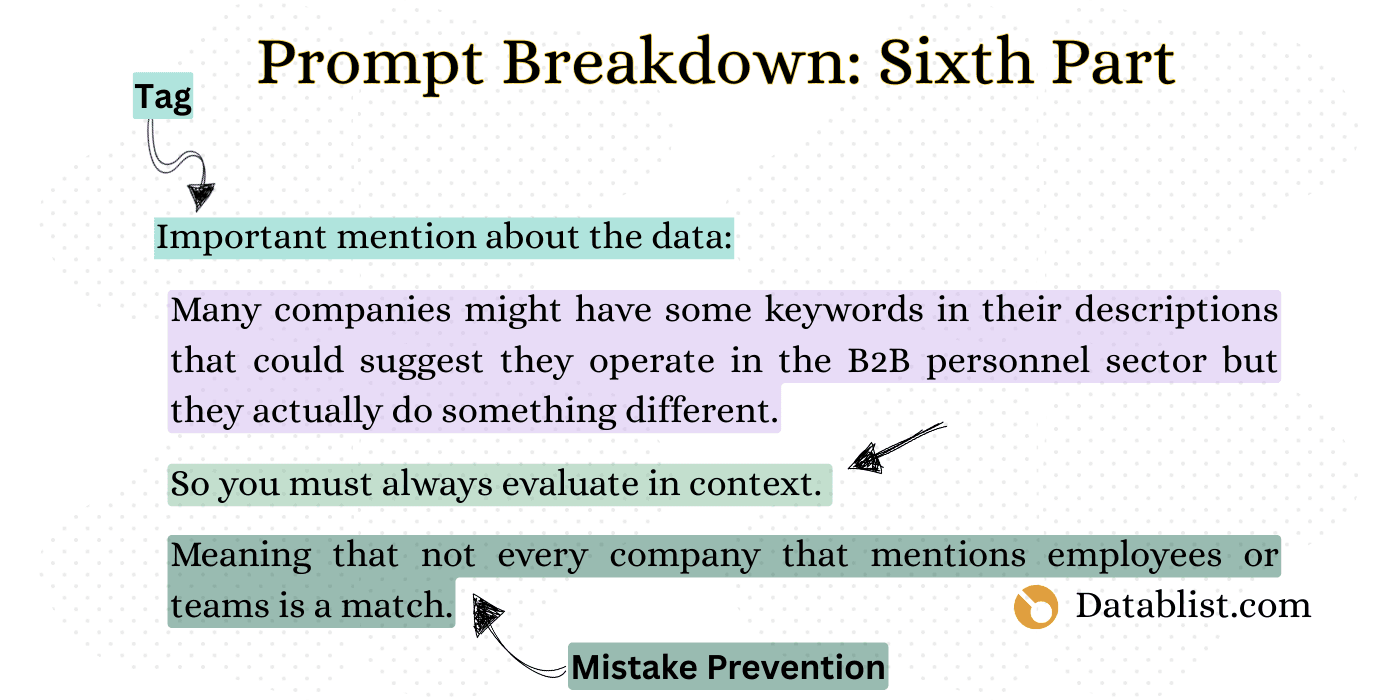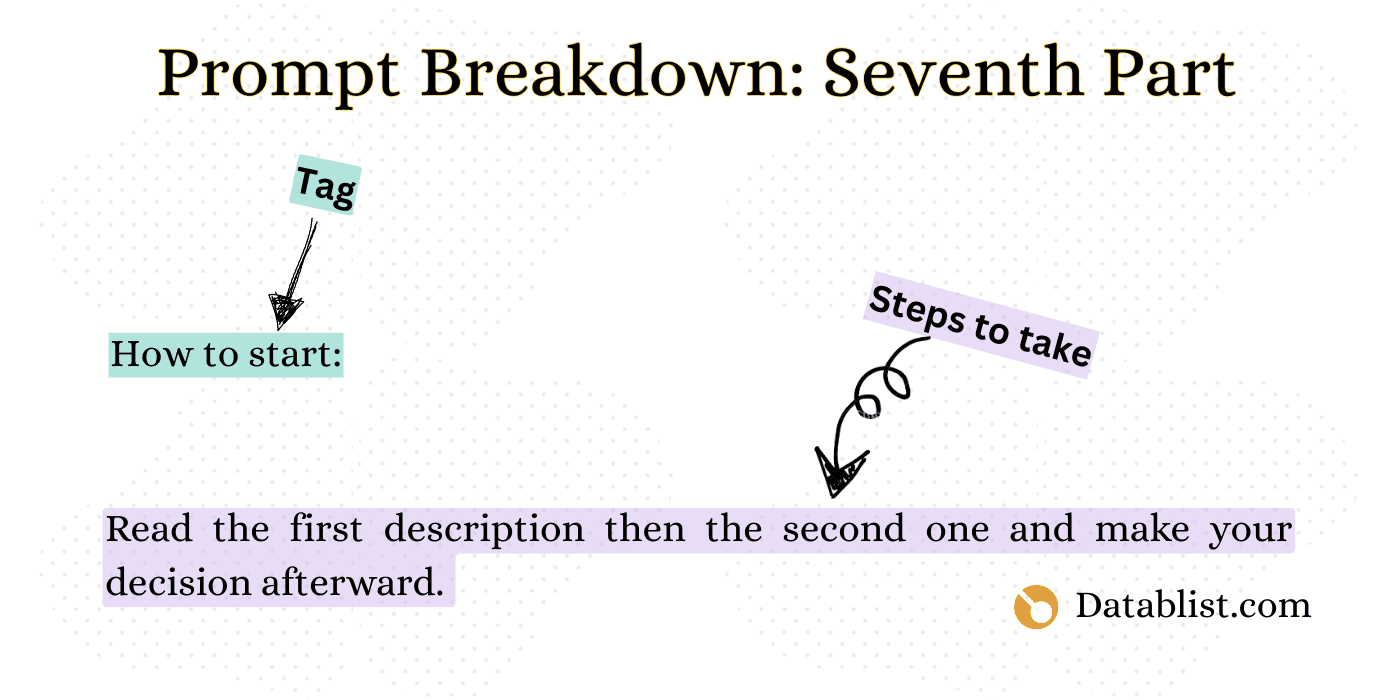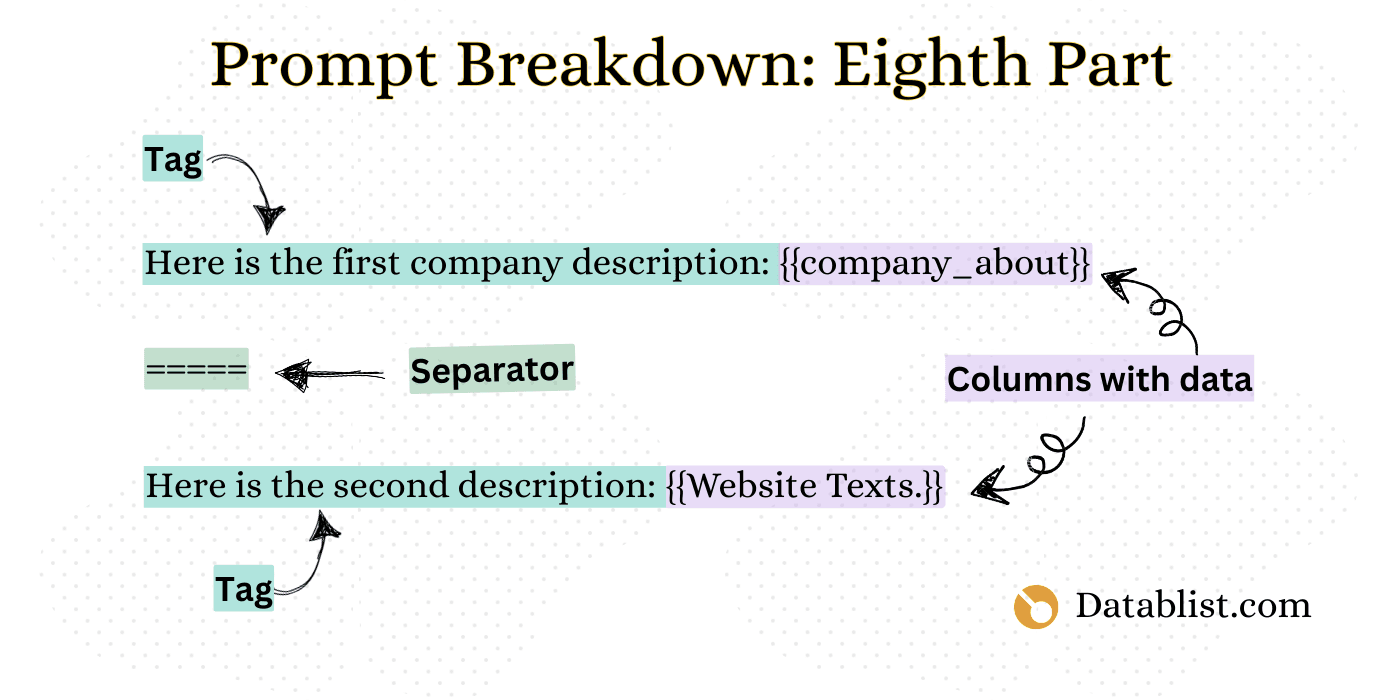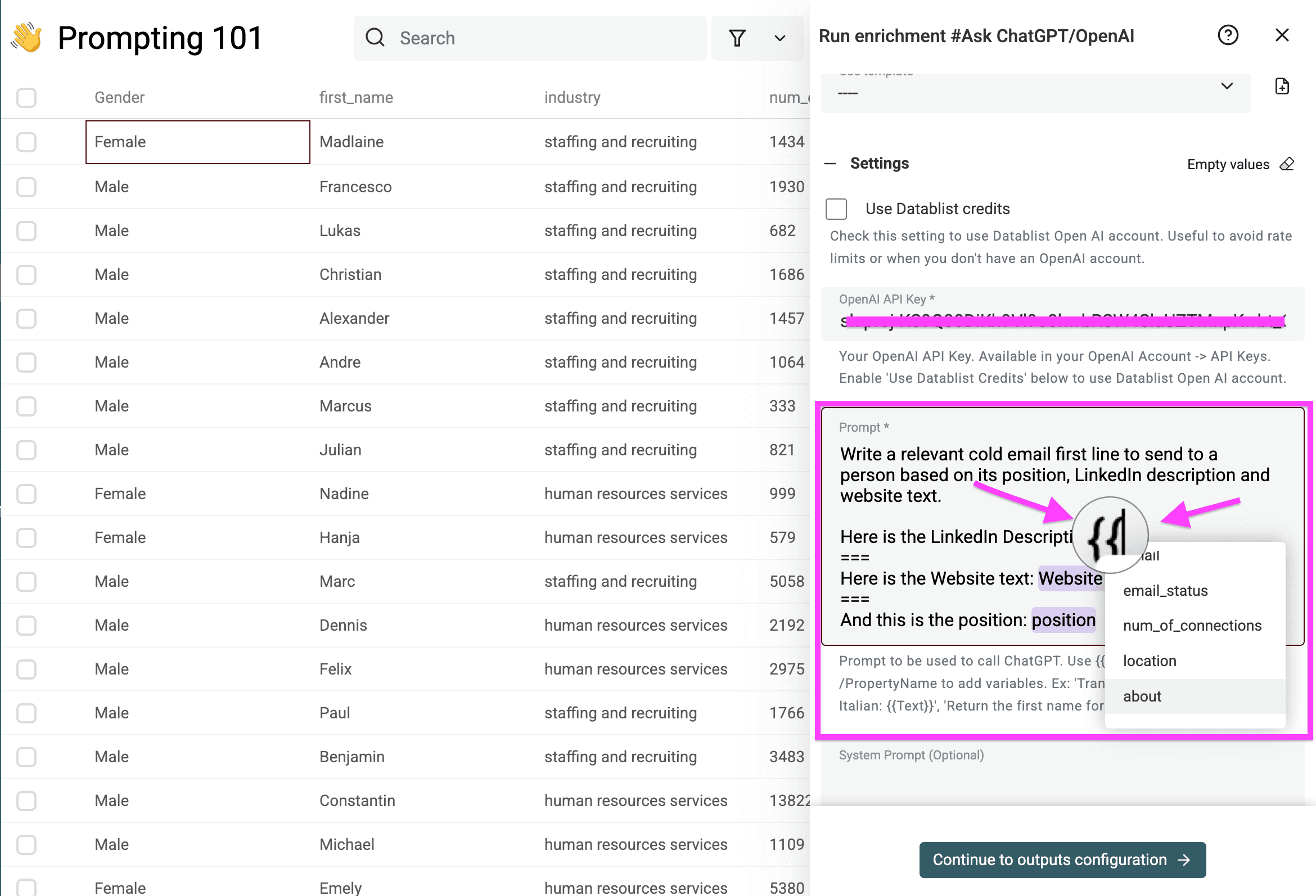Despite ChatGPT being the second fastest growing application ever and having by February 2025 incredible 400 Million weekly users, I would bet that 99% don’t know how to use it.
What I mean by that is that many people don’t know how to talk to the AI which results in them getting inaccurate results and frustrations.
To avoid all this I’ll show you know how you can write prompts that work consistently with high accuracy.
Here are the topics we will cover in this guide:
- What is a Prompt?
- Examples of a Prompt
- Who This Guide Is For
- Why Good Prompts Matter
- How a Bad Prompt Looks Like
- Prompt Breakdown and Implementation Steps
But What is a Prompt Anyway?
Simple answer: A prompt is the input you give to an AI to get a specific output.
Don't be confused if you have read other articles that wrote lengthy paragraphs about "what is a prompt," because in reality, a prompt is not complicated to define.
What's tricky is writing a good prompt, but before I show you how to write one, let me give you 3 examples of a prompt.
Who This Guide Is For
Writing effective prompts is a challenge that everyone will face at some point in their career.
That's why this guide isn't designed for a specific industry or role but rather for those working with data and automation — we'll specifically focus on writing prompts that help you edit, analyze, and clean large datasets efficiently, whether you're a student or experienced professional.
All tests for this and our other prompts were run with Datablist.com.
Why Good Prompts Matter
Think of it as instructing an assistant that has zero agency but would do everything right if you just tell it what to do—the clearer and more specific your request, the better the task will be fulfilled.
How a Bad Prompt Looks Like
Why This Prompt is Bad:
- No structured instructions: The requirements are scattered throughout the text without clear organization.
- No clear sections or separators: The AI has to parse through a wall of text without any logical breaks.
- Placeholders mixed in text: Placing {{company_about}} and {{Website Texts}} randomly in the middle makes it harder for the AI to properly replace these values.
- Informal language: Using phrases like "stuff" and "btw" creates ambiguity.
How the AI Sees the Prompt
When this prompt is actually used with data, for the AI it looks like this:
When these placeholders get replaced with actual data, the result is a jumbled mess that makes it very hard for the AI to understand and process properly.
Here's what goes wrong in this case:
- Confusion & placeholder issues: When placeholders get replaced, the AI will fail to properly separate the two different data sources.
- Interpretation challenges: The AI will struggle to understand the exact criteria for HR companies.
👉 With that being said: let's now break down how a good prompt looks like and how to create one!
3 Examples of a Prompt
One Command Prompt
In its simplest form, a prompt can be a command like:
“Create me an essay about the Renaissance"
Question Prompt
A prompt can be a simple question like:
"Are roses red?"
Tagged Prompt (The Best Prompts)
A prompt can also be a more detailed set of instructions that can edit, analyze, or clean your data to personalize cold emails, analyze customer feedback, clean company names, and more.
I call this a tagged prompt because it has a tag for each section — see example below — to explain to the AI what each section is about; otherwise, the AI will make its own conclusions about the sections.
Context: I will give you know a record with account data including the account's LinkedIn description and the website texts of companies where we aren't sure in which niche/industry there in.
=====
What I want you to do: Evaluate if this company fits in our targeting based on what they offer as a service/product.=====
How to do it: I'll provide you with the LinkedIn company description or website texts or both, you have then to read this text and check if the context indicates they fit in the description I am going to give you.
=====
Important mention about the task: Always check for context rather than for isolated keywords.
=====
Here’s a description of the companies we’re looking for: B2B companies that help other companies with HR services such as recruitment, HR consulting, skilled workforce acquisition, employer branding, personnel growth, executive searches, payroll, HR software, and outplacements.
=====
Important mention about the data: Many companies might have some keywords in their descriptions that could suggest they operate in the B2B personnel sector but they actually do something different, so you must always evaluate in context, meaning that not every company that mentions "employees" or "teams" is a match.
=====
How to start: Read the first description then the second one and make your decision afterward.
=====
Here is the first company description: {{company_about}}
=====
Here is the second description: {{Website Texts}}
But wait before you go and say that's not practicable after seeing this prompt.
I'll break it down.
Prompt Breakdown and Implementation Steps
A Breakdown of Our Prompt Structure (The Good Prompts)
When you look at some of our AI prompts templates in the Datablist.com AI-prompts library, you'll notice that almost every prompt template is built out of sections and each section has these 3 components:
- Tag: Lets the AI know what the section is about
- Body: The body contains instructions that help the AI understand and complete the task through:
- Explanation: Tells the AI something it should know/Gives the AI context
- Command: Tells the AI what to do/Gives the AI a task
- Separators (===): We use separators for 2 things:
- Visual separation: The separator creates clear visual breaks between sections, making the prompt easier to read, understand, and edit for humans.
- AI parsing: The separator helps the AI identify and process sections of the prompt more effectively, leading to better responses.
At the end we also have: Placeholder properties:
- Columns that get replaced with data when the prompt is used.
- These placeholders are used to customize the prompt for each record in a dataset.
For example, in our Job Title Categorizer prompt we use {{job_title}} as a placeholder that gets replaced with an actual job title from our dataset when processing each record.
The Breakdown of My Prompt & Implementations Steps
Note: HR Companies aren't our ICP ("Ideal Customer Profile") — we just used it as an example.
First Step: Context
When providing context to the AI, I did three key things:
- Provided information about what data the AI would receive, without revealing the specific targeting criteria
- This keeps the AI unbiased in its analysis
- Explained the context around the data and outlined the specific problem
- This helps the AI understand what it's working with
- Described my specific situation
- This allows the AI to tailor its approach to my needs
What you have to do when writing your prompt:
- Tell the AI about the data you're going to give it
- Describe your problem
- Use separators (===)
Second Step: Task/Command (What I Want You To Do)
In this section of the prompt, I did two crucial things:
- Framed the AI again with the tag "What I want you to do" so it knows what I am going to talk about
- I gave it just the broad description of the task without mentioning the steps to take or mentioning which data to look for, to keep the information flow logical
What you have to do when writing your prompt:
- First, identify the core purpose of your task/command.
- Second, use separators (===)
If you have similar tasks to fulfill, don't try to do them all with one prompt as it would be very difficult for the AI to handle and for you to detect potential errors.
Third Step: Command Instructions (How To Do It)
These are the things I do when adding instructions to a prompt:
- Keeping it simple and straightforward
- Explaining the task as if I would teaching someone to do it manually
- Focusing on clear, step-by-step instructions
Remember that AI excels at repetitive tasks when given proper instructions. If you're not getting the desired results, it's usually because your instructions need to be clearer or more specific - not because the AI is doesn’t know how to do it.
What you have to do when writing your prompt:
- Create a simple step-by-step instruction using simple and clear language
- Use separators (===)
Fourth Step: Mistake Prevention no.1 (Context About the Task) – Optional
This step gives additional task-specific context to help the AI:
- Understand nuances of the task
- Avoid common pitfalls
- Make better decisions
By being explicit about potential issues and edge cases, we create guardrails that prevent the AI from making assumptions or mistakes.
This step isn’t required in every prompt but it is crucial for complex tasks.
What you have to do when writing your prompt:
- Think of common mistakes that junior employees make when doing this type of task
- Include these potential mistakes in your prompt to help the AI avoid them
- Use separators (===)
Fifth Step: Goal (What You’re Looking For)
These are the most important things to include when writing your expectations in a prompt:
- Providing detailed context about the desired outcome
- Being specific about expected results
- Avoiding revealing biases or desired conclusions that could influence the analysis
Using natural, conversational language instead of technical jargon typically leads to better results from AI systems.
What you have to do when writing your prompt:
- Define clear outcomes you want to achieve from the analysis or task
- Be specific about what indicators or signals matter most to you
- Give it examples
- Use separators (===)
Sixth Step: Data Context (Mention About the Data) – Optional
When I add data context to my prompts, I follow these rules:
- Reinforce mistake prevention through clear rules and gave it a reason
- Rule example: "Always evaluate complete context"
- Reason: "Single indicators can be misleading"
- Add multiple layers of context
- Potential mistakes to avoid
- Data-specific issues
- Task-specific reminders
What you have to do when writing your prompt:
- Think of potential mistakes the AI could make and explicitly instruct it to avoid those specific errors.
- Split information into logical parts instead of providing it all at once.
- Use separators (===)
📘 Quick Fact
By being explicit rather than letting the AI make assumptions about the prompt, you will prevent many mistakes.
Seventh Part: How to Start (First Step)
This final step involves providing clear starting instructions to the AI. Here's what I did:
- Kept it simple and straightforward
- Numbered the steps chronologically
- Used clear action words like “read, make, decide…”
What you have to do when writing your prompt:
- Give clear starting instructions with numbered steps
- Use action verbs to make the steps easy to follow
- Keep instructions simple and straightforward
- Use separators (===)
Eighth Step: Placeholder Format (Always Last)
This is the final step in writing an effective prompt: insert columns as a placeholder.
This step must come last because placing data placeholders earlier in your prompt can lead to incorrect results.
What you have to do:
Use double curly braces {{ }} to add data from your spreadsheet columns
Use separators (===)
❗Important
All placeholders should be inserted at the end of the prompt to ensure correct results.
Rules Applied on Another Example
Few day ago, I received an email from an M&A firm that provides a perfect example to include in this guide.
This was their request:
Let’s start prompting!
Step One
In this step, we'll give the AI general context.
====
Step Two
Now we will clearly outline the main objectives for our AI assistant.
====
Step Three
Here we'll break down the specific steps for our AI to follow in its analysis.
- First, read through the complete record, including all available data fields (financial reports, executive info, tech stack).
- Create a structured format of the data.
- Identify records with data quality issues or inconsistencies and flag them.
- Score companies based on the given criteria.
=====
Step Four
To ensure accuracy, we'll now explain potential pitfalls and important considerations.
- Some financial metrics may appear similar but have different calculations across industries
- Company distress signals need to be evaluated in the context of the industry and market conditions
=====
Step Five
Now we’ll define what success looks like by establishing clear evaluation criteria.
- Here's an example of how to present the scoring criteria clearly:
Scoring Model Structure: Each company will receive a score based on 4 key criteria. We'll assign points for meeting each criterion, with those meeting 3 or more criteria getting priority status.
Key Criteria (1 point each):
- Financial Health Score
- Technology Alignment Score
- Leadership Stability Score
- Market Position Score
=====
Step Six
Now we'll provide context about data interpretation and industry specifics.
Reason: Financial metrics only make sense when compared within the same industry context
Example: A SaaS company with $5M revenue at a 10x multiple ($50M valuation) could be worth more than a retail company with $30M revenue at 1.5x multiple ($45M valuation)
=====
Step Seven
Now we’ll tell the AI the exact sequence of actions to begin its analysis.
- Read through each record and verify all required data fields are present
- Create a structured format for the data, organizing it into clear categories
- Flag any records with data quality issues or inconsistencies
- Apply the scoring criteria to evaluate and rank companies =====
Step Eight
And lastly, we'll give the AI data to work with.
This is the Company Name: {{Company Name}}
====
This is the Industry: {{Industy}}
====
This is the Revenue of the last 12 months: {{Rev. 2024}}
====
This is the Growth Rate YoY: {{Growth Rate}}
====
This is the Technology Stack: {{Tech Stack}}
====
This is the Executive Team Size: {{Execs.}}
=====
That’s it with our prompt and as you can see, this template works effectively for any task.
Conclusion
Writing good prompts is a must-have skill in today’s work environment whether you use ChatGPT, Claude, DeepSeek aor any other AI model, knowing how to write a good prompt is the only way to more accurate, relevant, and useful responses. By following the principles outlined in this guide, you'll be able to use AI effectively and maximize your productivity.
Frequently Asked Questions About Writing AI Prompts
What is a good AI prompt?
A good AI prompt is clear, specific, and well-structured. It includes context about what you want to achieve, specific instructions on how to do it, and the desired format for the output. The prompt should be written in simple language and avoid any ambiguity that could lead to misunderstandings.
Check our AI prompts examples for lead generation.
Why are my ChatGPT prompts not working?
AI prompts might not work effectively because of:
- Unclear or vague instructions
- Too many tasks in a single prompt
- Missing context or background information
- Complex or technical language
- Lack of specific examples or desired output format
How do I write AI prompts for better results?
To write effective AI prompts:
- Start with a clear objective
- Break complex tasks into smaller steps
- Provide relevant context and background
- Specify the desired output format
- Use simple, straightforward language
- Include examples when possible
What are the most common mistakes in prompt writing?
Common prompt writing mistakes include:
- Being too vague or general
- Overloading the prompt with multiple tasks
- Not providing enough context
- Using unclear or ambiguous language
- Assuming the AI understands implied information
- Not specifying the desired output format
How long should an AI prompt be?
An AI prompt should be as long as necessary to convey all essential information, but not longer. Typically, effective prompts range from a few sentences to a paragraph for simple tasks, and may be longer for complex tasks requiring detailed instructions and context. The key is to be comprehensive yet concise.
What is prompt engineering?
Prompt engineering is the practice of designing and optimizing inputs to AI models to get the most accurate and useful outputs. It involves understanding how AI models interpret instructions, structuring prompts effectively, and iteratively improving prompts based on results.